Use the Profile editor in VSys One to view or enter information about a person. The Profile editor is divided into navigation and tools on the left bar and on the right a series of panels, covering many aspects of a person's information:
Many of the panels on this part of the screen start out hidden until they have something in them. This helps to keep the screen less cluttered. Along the left navigation bar the links to these panels are always visible if the corresponding feature is enabled, e.g. Mandates. Clicking on Mandates, for example, will offer to add a new mandate if none exist already. If you do add a mandate, then the Mandates panel will become visible. Some panels and their corresponding links will remain invisible if that feature is disabled in your copy of VSys. If you don't need a feature you can turn it off.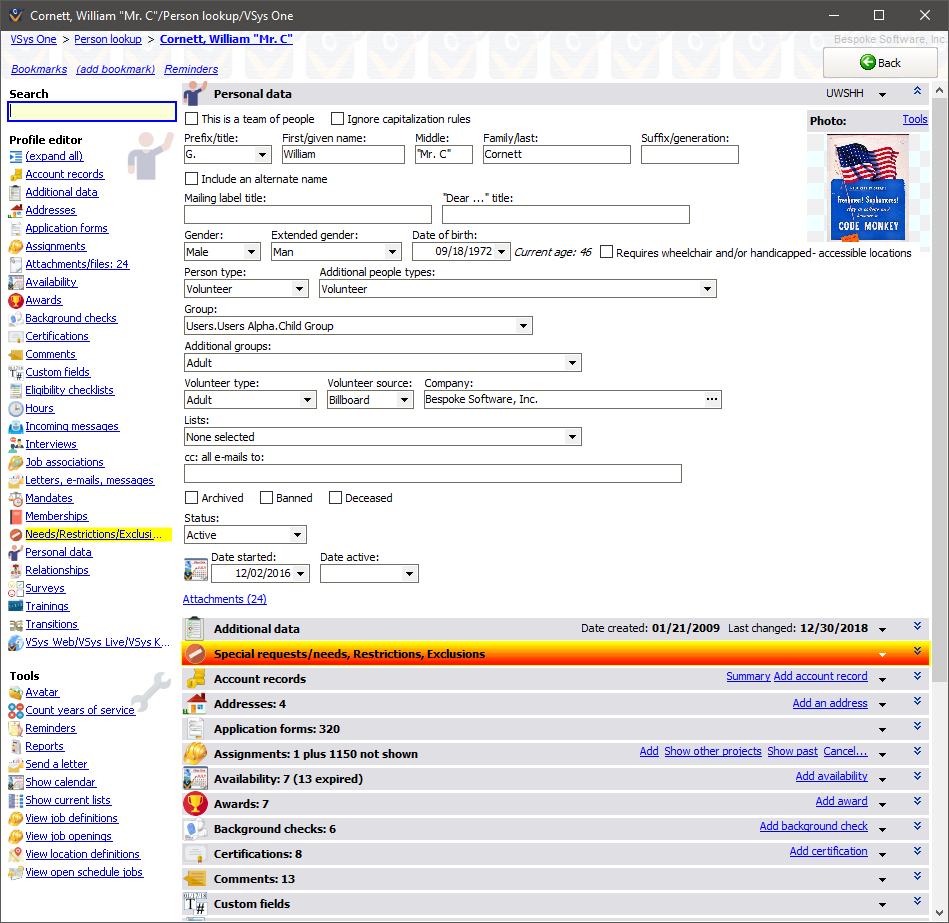
Clicking on the person's name in the Person lookup tool brings up his profile. If another user on the system has this record open, you will only be able to view it in read-only mode: you will not be able to make any changes until the record has been released. You have the option of sending a message to the person who has the record open to ask them to release it (only available if tracing is enabled).
Changes are not saved until you click on the Save button.