Dragging a PDF file onto a person normally attaches that complete file to the person. But what if you have a central, high-speed scanner that's not near your desk and you want to attach scanned images to multiple people? It's inconvenient to scan each of the pages into individual PDF files, but you can't put the whole PDF file (with multiple volunteers' data in it) into each person.
From the Person lookup tool, click on Attach PDF pages then select your PDF file. (If the file contains more than fifty pages, VSys will ask you where in the file to start - it can only handle fifty pages at a time.)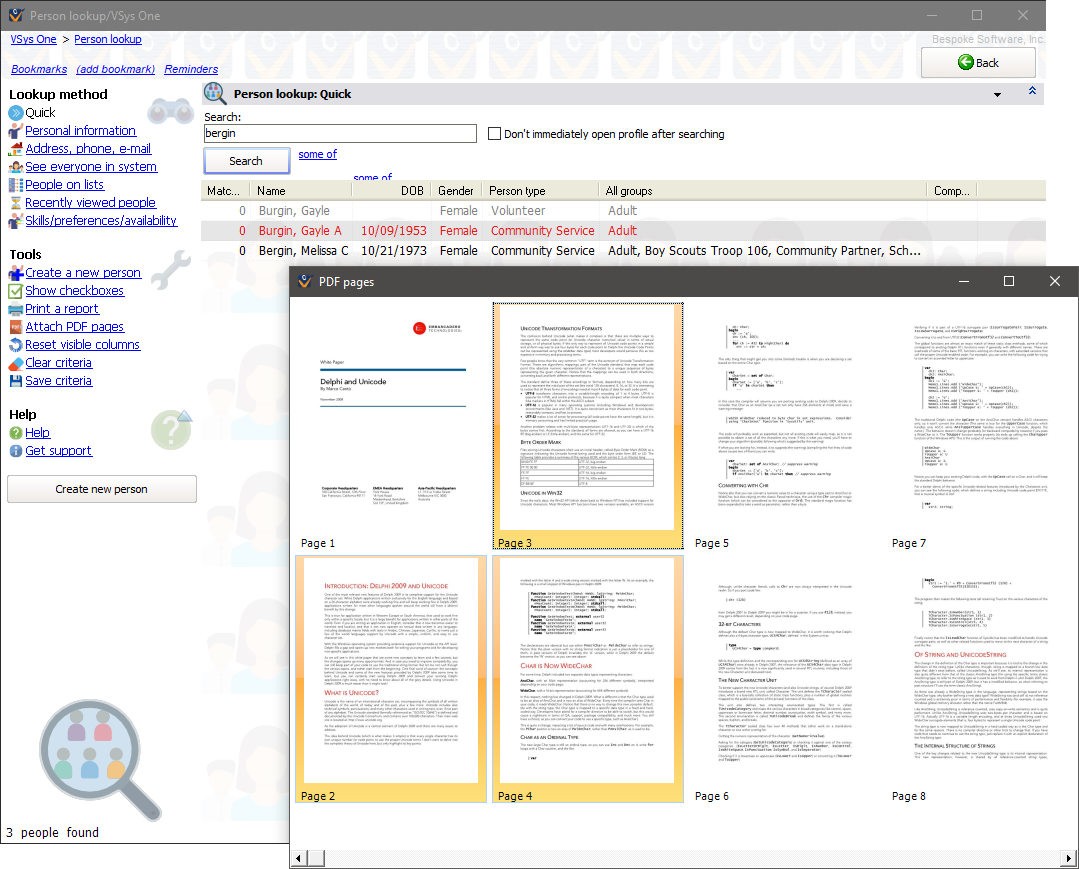
While this "PDF pages" window remains open,