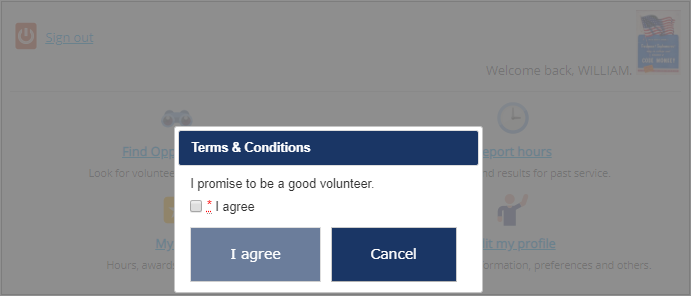Agreements in VSys Live are formal bits of text displayed to volunteers to which those volunteers must indicate agreement. Common uses for these would be to confirm acceptance of policy statements, privacy regulations, or documents dictated by your legal or risk management departments.
When a volunteer accepts an agreement in VSys Live, VSys creates a certification of the type you specify. That certification can then in turn be used as a filter in jobs, eligibility checklists, VSys Live visibility rules, etc.
Creating agreements
Define agreements by clicking on Agreements within a site. Click on Add agreement to create a new one, click on an agreement to edit it or right-click on an agreement to delete or make it inactive.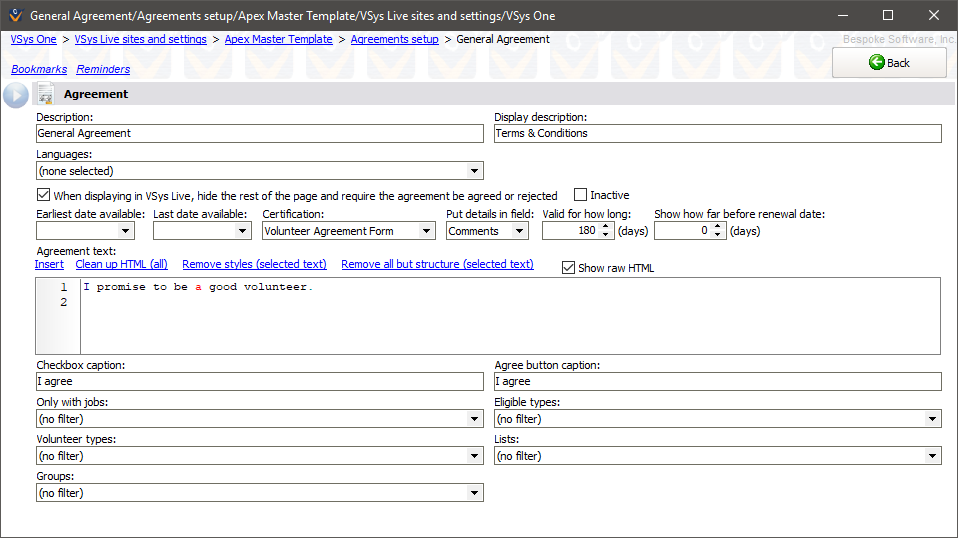
Description |
This is your description of the agreement. |
Display description |
How this will be named when shown to the volunteer. |
Languages |
Limit this agreement to only volunteers who speak one or more of the selected languages. |
When displaying in VSys Live, hide the rest of the page and require the agreement be agreed or rejected |
Mark this as an "aggressive" agreement that takes over the whole screen (see below). |
Inactive |
If checked, the agreement will not be visible anywhere in VSys Live but is not deleted. |
Earliest date available, Last date available |
Dates during which this type of agreement can be visible in VSys Live. |
Certification |
When a volunteer accepts this agreement, VSys will create or update this type of certification. If the volunteer has this certification type and it is currently valid, VSys will consider this agreement to be valid and accepted until that certification expires. |
Put details in field |
When the agreement is accepted by the volunteer, VSys will put detailed information in this field of the certification. |
Valid for how long |
When the certification is created or updated, its expiration will be this many days in the future. |
Show how far before renewal date |
This many days before an existing certification expires, the agreement will be eligible to be shown on VSys Live. Set this to greater than zero so the volunteer has the opportunity to renew the agreement before its expiration. |
Agreement text |
Your text as you want it displayed in VSys Live (HTML formatting is permitted in this field.) |
Checkbox caption |
The text that will be shown in a required checkbox below the agreement in VSys Live; if this is blank then no checkbox will be shown. |
Agree button caption |
This will be the text of the button that the volunteer must click. |
Only with jobs |
Only volunteers who have assignments in these jobs and during the specified timeframe will be shown this agreement. |
Eligible types, Volunteer types, Lists, Groups |
Only volunteers who meet these criteria will be shown this agreement. |
Using agreements in VSys Live
There are two primary ways to display agreements in VSys Live:
Example agreement in VSys Live