We recommend that you back up your database before this operation is performed. See Backup the Database for details on backing up your VSys data.
This tool allows administrators to permanently remove old "trace" records, which are audit logs of most activities in VSys. These logs include logging in, viewing records, creating values, printing reports, sending letters, and security exceptions. If tracing is enabled, these and many other actions leave a trail indicating what actions were performed and who performed them. This table can get large. Use this tool to purge old records from the trace table, or simply summarize existing records.
Steps in this task
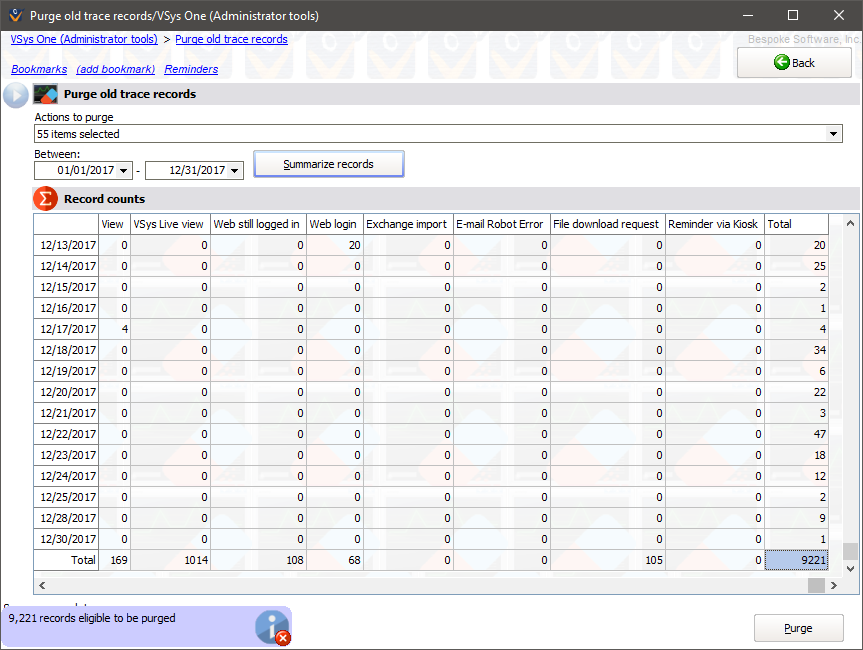
This operation may take some time, depending on the number of records and the speed of your database server.
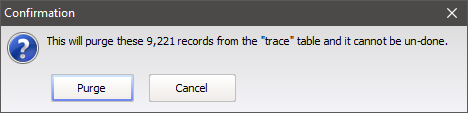
To prevent even VSys One administrators from purging these records, revoke UPDATE and DELETE rights for the "trace" table on the server for users. This table and the "zips" table are the only tables for which these rights can be revoked without VSys having serious problems. When VSys goes to purge records trace records without the appropriate rights on the database, VSys will throw an issue report.
VSys uses the trace table to keep track of what reminders have been generated ("Reminder via e-mail" and "Reminder via SMS"). If you drop or empty the trace table, or use the Purge old trace records tool on recent records, VSys may lose track of which events have been sent their notifications! Therefore, only purge trace records which are old - nothing in the past few months.
"Debug" records can be purged at will. Older versions of the VSys Kiosk posted "debug" records whenever it ran the automatic checkout tool and if several copies of the kiosk were running this could result in large numbers of unneeded trace records. Purging "debug" records - even recent ones - has no negative consequences.