Volunteers can be allowed to run their own reports. These are reports which only include that individual volunteer. This is a great place to allow volunteers to run their own schedule and hours summaries reports.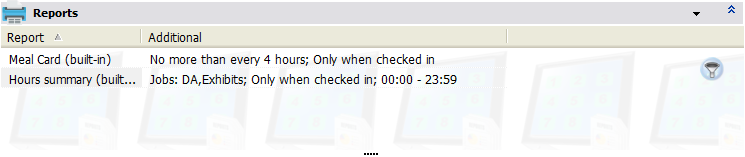
Right-click to add, edit and delete reports here. You can only select reports which are either built-in or have been saved, and not all classes of reports can be chosen here.
Kiosk report settings
When editing or creating a report, you can change the details for the report as well as define who is eligible to run it.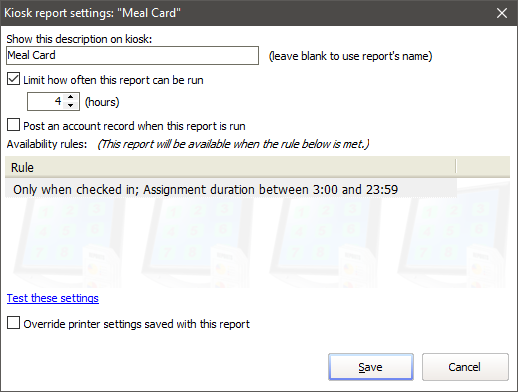
Option |
Description |
Show this description on the kiosk |
Use this to display a different description to the volunteer from the saved report's description. |
Limit how often this report can be run |
Check this to limit when volunteers can run this report. You'd normally do this for reports like meal cards, where you'd want to prevent them being run more than one time per day or shift. |
Rule |
Right-click in this list to create one or more availability rules for the report. At least one of these rules must be met for the report to be made available to the volunteer on the kiosk. A report with no rules is available to everyone. |
Override printer settings saved with this report |
This setting is unusual: it overrides how and where this report runs, but only on this machine. Unlike almost all other settings in VSys, this one is not stored in the database but in the |
In order to limit the frequency with which a report can be run, tracing must be enabled.
Kiosk Report Availability Rule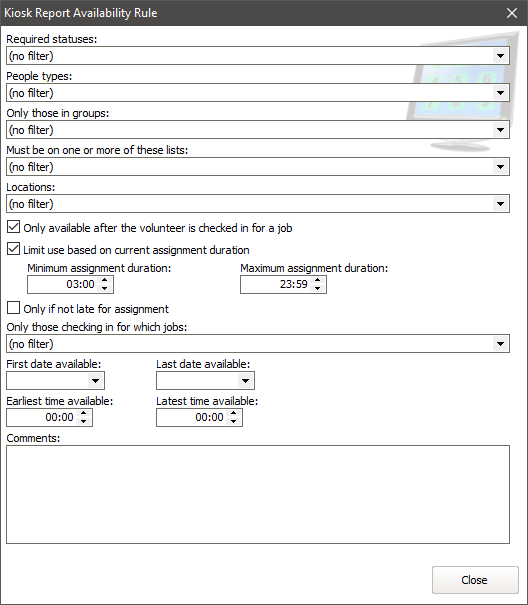
Option |
Description |
Required statuses, People types, Only those in groups |
These limit the people who are allowed to run this report. |
Must be on one or more of these lists |
Only people who are present on at least one of these lists can run the report. This is especially useful when you use an Intellilist since they can let you form more complex filter criteria than you could otherwise do here. |
Locations |
If kiosk locations are defined, use this to enable this report in only specific locations. (This is not the same a locations used for jobs and assignments, these are locations associated with kiosks.) (Version 3 only) |
Only available after the volunteer... |
If checked, the option to run this report is presented to the volunteer after he has checked in for his job. |
Limit use based on current assignment duration |
Use this to make the report available based on the length of the assignment the volunteer is checked in for. Useful, for example, for limiting meal cards to those volunteers who are here for an assignment at least three hours long. |
First date available, Last date available, Earliest time available, Latest time available |
Limits the dates and times when the report can be run by a volunteer on the kiosk. |
Only those checking in for which jobs |
If any jobs are selected here, only volunteers checking in for one of these specific jobs are eligible to run this report. |
Comments |
Only for administrative reference. |