News items in the VSys Kiosk show in two places: before the login screen (cycling through all valid items) and after each user logs in.
To set up these news items, from the VSys One home screen, select the Kiosk panel then click Kiosk news items. There are two types of news objects: news items, which are text-based and can have embedded images, and news images, which are nothing but pictures.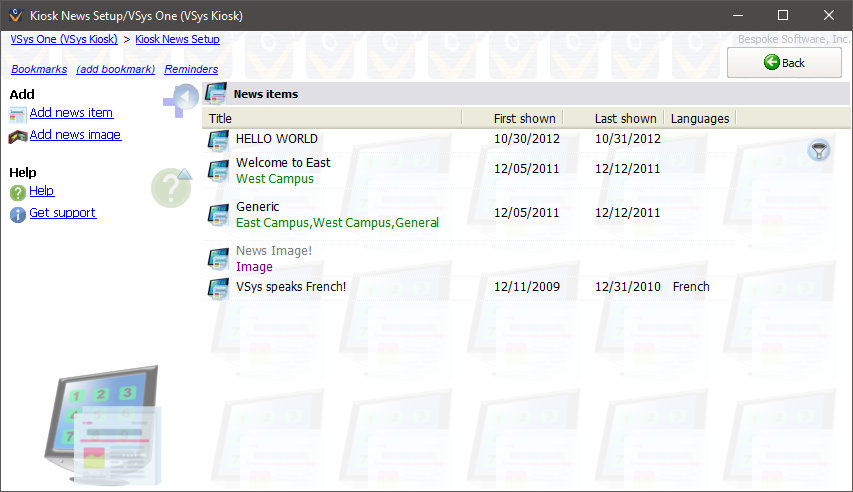
Tools
Add news item |
Creates a new news item from scratch. |
Add news image |
Creates and adds a news image. |
On the right-click menu
Add a news item |
Creates a new news item from scratch. |
Add a news image |
Creates and adds a news image. |
Edit |
Edits this news item in the editor. |
View |
Opens this news item in read-only mode. |