This panel shows the background check requests and results for this person. Enter a new background fingerprinting request, a background check request, result or reference check by clicking on the Enter a new background check link. Or right-click on an individual item to view, edit or delete it. See the Volunteer Screening section for more details on background checks.
David Donovan is undergoing preparation and training to provide counseling and comforting services to families of critically ill patients. He has already undergone the mandatory screening by a medical center psychiatrist, and now I need to send out letters to check his references. I look up David Donovan in VSys and click on his name to edit his personal data. I open the Background checks panel, and click the link to Enter a new background check.
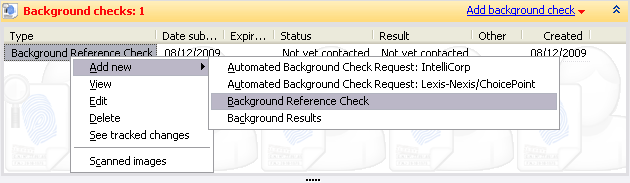
In the pop-up menu, I choose Background reference check.
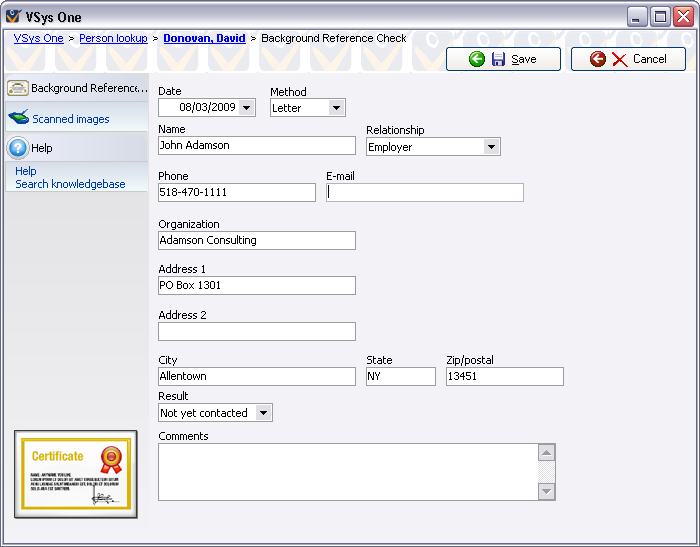
I complete the fields for the contact information on his reference, and click the Save button. If David had provided us with additional references, I'd enter those as well by clicking on the Enter a background check link and repeating the previous steps.
To actually mail the reference letters, you'll need to return to the VSys main screen, open the Applicant screening panel, and choose Print reference check letters. Here you could print them for many volunteers at once (see the section on Volunteer Screening).