Trainings help you track what classes your volunteers have taken. This panel shows all trainings that this person has completed or is scheduled for.
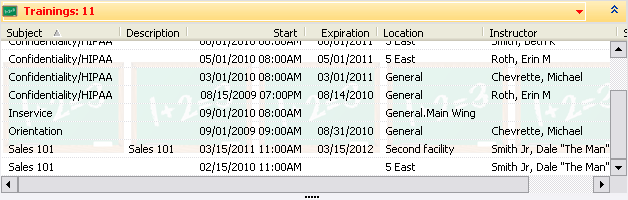
Click Training on the left menu to add a person for training or right-click on any training item to add, edit or delete it. When registering someone for a course via the Training menu link, only upcoming courses are shown.
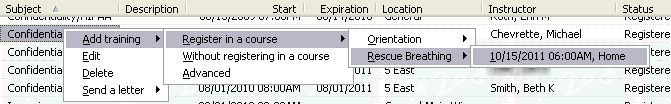
You can right-click on any training record to send a letter to the person in the training if you have any letter templates set up which are based on training records.
Trainings which are part of a training course can only have their Status and Expiration date edited, other properties like Start, Location and Subject are derived from the course itself.