These are used for login via kiosk or the web registration system.
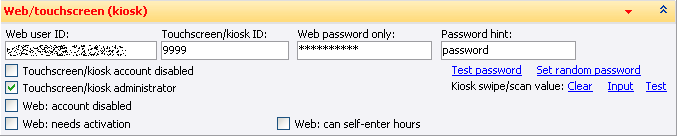
When VSys Web is enabled and the touchscreen/kiosk is not, or vice-versa, some of the labels on this screen will change to be appropriate to the current configuration.
Field name |
Description |
Web user ID |
Generally the e-mail address of the volunteer, this can be used for login via the web or the kiosk. |
Touchscreen/kiosk ID |
Touchscreen-specific user ID, this is usually something shorter than an e-mail address. |
Touchscreen/kiosk password |
Both the web and touchscreen will use the same password. |
Password hint |
Provided to the volunteer at the touchscreen when they've forgotten their password. |
Touchscreen/kiosk account disabled |
If checked, the volunteer is not allowed to log in via the touchscreen. |
Touchscreen/kiosk administrator |
Administrators can sign in at the touchscreen themselves, and then log in as any other user on their behalf. Use this for the reception desk staff to let them log in those volunteers who have forgotten login information or their ID. |
Web: account disabled |
If checked, the volunteer is not allowed to log in via the web. |
Web: needs activation |
If checked, the volunteer needs to click on the confirmation link to activate their account. Un-checking this, saving and then synchronizing with the web will activate their account for them. |
Web: can self enter hours |
If self-hours entry is enabled in VSys Web and/or VSys Live, and one or more jobs are configured for self-entry, and this checkbox is checked, volunteers can enter their own hours directly over the web. |
Test password |
Click on this to enter the volunteer's password to check that it's correct. |
Set random password |
Assigns the volunteer a random password and displays it. |
Input Kiosk swipe/scan value |
A note on passwords: VSys doesn't know any user passwords. It has a mathematical hash of the password which it can use to tell if you've provided the right one.