The Availability panel shows the dates, times, days, and locations a person is free to volunteer. Here you can manage all times a person is available.
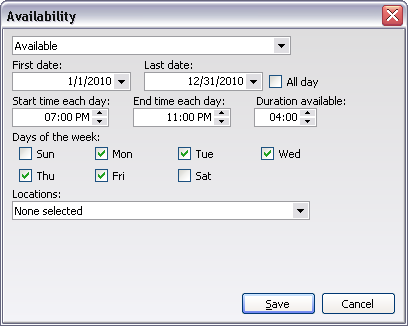
You may have multiple availability records and they may overlap. For example, a person may be available for weekdays in the evening during January and also have a second record for daytimes on the weekend. Another example would be if you entered a person that is available on a Monday from 10 AM to 6 PM and another record that indicates they are available that same Monday from 8 PM to 10 PM.
Click on the Enter additional availability link to add volunteer availability, or click on an existing record to edit it. Repeat for other days of the week.
Field name |
Description |
Available or Not available. Mark someone as Not available when their regular availability dates should be overridden (for example, they're on vacation). |
|
First Date Available |
Enter a date or select one from the calendar. |
Last Date Available |
Enter a date or select one from the calendar. Note: The first and last days can't be more than 400 days apart, and that the first date cannot be after the last date. |
Available all day |
When you check this box, VSys hides the Start... and Hours... available fields, and indicates that the person is available any time during the given day(s). |
Start time each day |
|
Duration each day |
|
Weekdays available |
Check boxes indicate which days of the week during the date range the person is available. |
Locations |
If none are selected, the volunteer is considered available anywhere. |