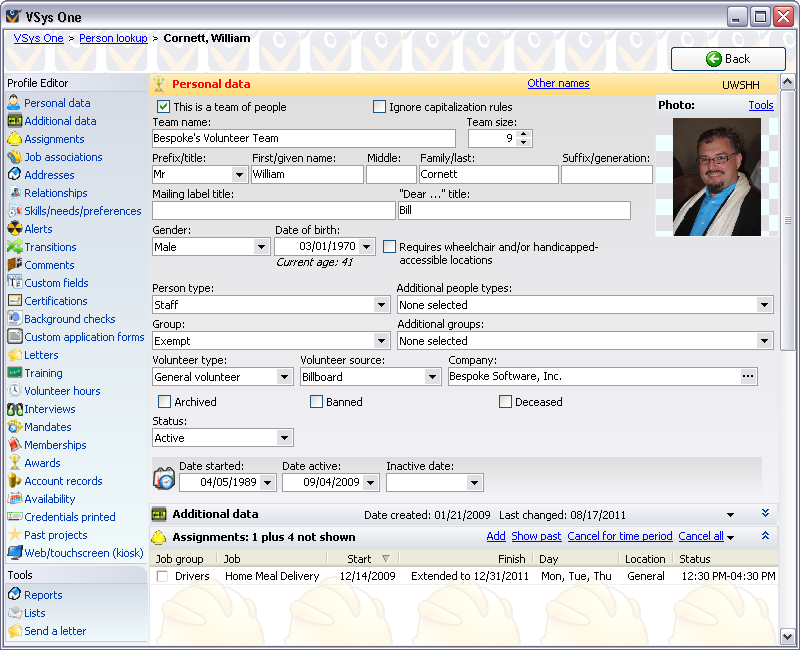
Concepts
Use the Profile Editor in VSys One to view or enter information about a person. The Profile Editor is divided into several panels, covering many aspects of a person's information:
There is also a Tools section at the bottom with links to run Reports, add/remove the person from Lists or send letters.
Many of the panels on this screen start out hidden until they have something in them, this helps to keep the screen less cluttered. Along the left side the links to these panels are always visible. Clicking on Mandates, for example, will offer to add a new mandate if none exist already. If you do add a mandate, then the Mandates panel will become visible. Some panels, and their corresponding links, will remain invisible if that feature is disabled in your copy of VSys - this is most commonly done if that feature would not be applicable to your organization.
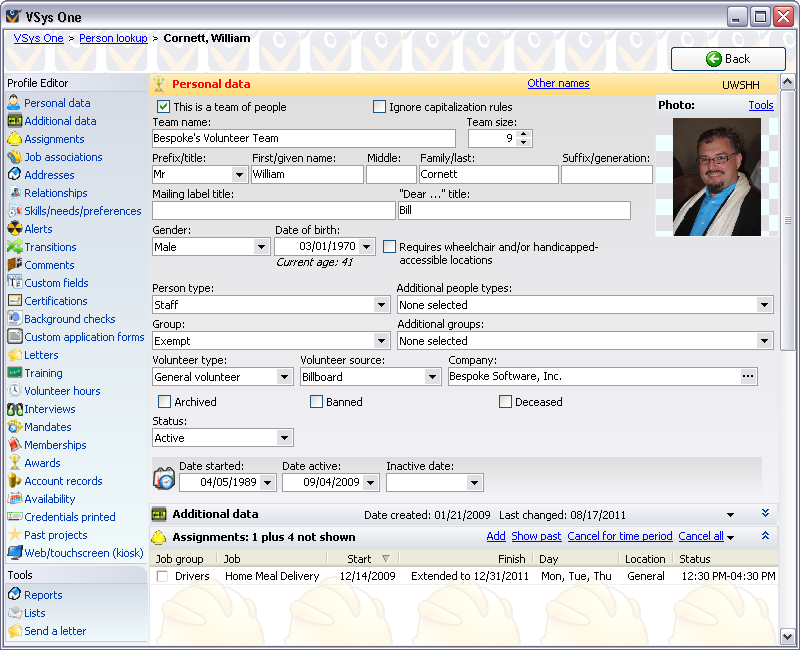
Banning a person marks that individual as unacceptable and lists their name and personal data in red text throughout VSys. Banned individuals cannot be selected for any volunteer positions.
Click on the person's name to bring up the personal profile screen after finding the person.
Changes are not saved (and a new person not created) until you click on the Save button.