Use surveys to ask your volunteers questions via the kiosk, VSys Live or a letter/mail merge. Then collate and summarize their responses.
You can also use surveys for things like RSVPs on upcoming events that pretty much everyone is invited to.
To use SurveyMonkey for your surveys, you must first enable SurveyMonkey integration in System preferences and feature enabling on the Feature Enabling panel.
You would not create a SurveyMonkey survey directly in VSys. First create it in SurveyMonkey and then import its results into VSys. This will create the survey with all of its questions, and from there you can modify/tweak the survey definition to your needs.
On the Setup panel click on the Surveys link or from the panel under Kiosk setup.
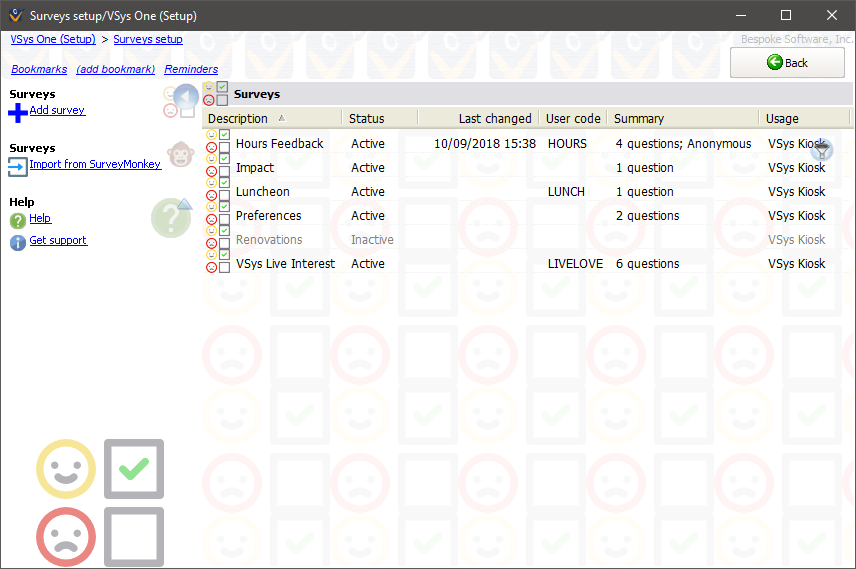
On the left navigation bar
Add survey |
Creates an all-new survey. |
Import from SurveyMonkey |
Imports a survey and/or responses for a survey from a file created by SurveyMonkey. |
On the right-click menu
Right-click on a survey in this list to edit its properties and for other tools.
Add survey |
Creates an all-new survey. |
View |
Opens the survey's properties screen in read-only mode. |
Edit |
Edits the properties of this survey. |
Make inactive |
Deactivates the survey, but does not delete it. (An inactive survey is never used by VSys.) Use this to temporarily disable a survey that you may want to use again later. |
Delete |
Permanently deletes this survey. Once the survey is deleted, all responses to that survey are also deleted. |
Duplicate |
Makes an exact copy of this survey with all of its questions and possible responses. |