After a volunteer has checked in for an assignment, training, job association, etc., in an ideal world that volunteer would check themselves out when done with their work. Since that's not always the case... there are automatic checkout rules in VSys Live, VSys Kiosk and VSys Live Kiosk that can automatically check that volunteer out. VSys lets you define rules for how this is done. In Auto-checkout Rules, create any number of rules for managing how this is done.
If you just want a simple rule that applies to all jobs, all volunteers, etc., you can set the automatic check out options in VSys Live, VSys Live Kiosk or VSys Kiosk without making your own rules here.
Each VSys Kiosk, VSys Live and VSys Live Kiosk site uses its own auto-checkout rules. They will not apply the rules of another site, nor check out volunteers who were checked in using a different site.
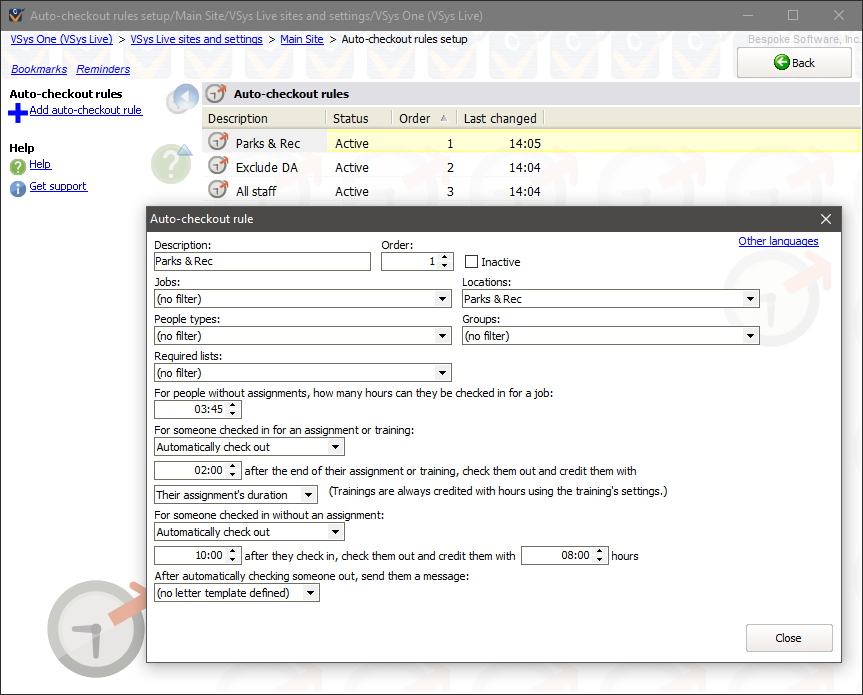
So how do these work?
Description |
For your purposes, not displayed. |
Order |
Rules are checked in order, with the lowest rule (#1) done first. |
Jobs, Locations, People types, Groups, Required lists |
These filters, if not "(no filter)", must match the volunteer's information. |
For people without assignments... |
|
For someone checked in for an assignment |
Automatically check out: a number of hours (2 hours in this example) after the expected end time of the assignment, give the volunteer credit for Their assignment's duration or A specific number of hours. Ignore and process the next rule: keep looking through rules to find another one that matches. No auto-checkout: don't look at any more rules, leave this person checked in forever. |
For someone checked in without an assignment |
Automatically check out: a number of hours (8 hours in this example) after they checked in, give the volunteer credit for a fixed number of hours (8 in this example). Ignore and process the next rule: keep looking through rules to find another one that matches. No auto-checkout: don't look at any more rules, leave this person checked in forever. |
After automatically checking someone out... |
If VSys automatically checks the volunteer out, and you've set a letter template here, VSys will generate a letter to the volunteer to be shown the next time they log in. |