Concepts
Object renaming lets you tell VSys to call certain things by different names. For example, you can refer to "Projects" as "Special events" if that makes more sense to your organization. While you can't define new types of addresses and phone numbers, you can rename existing types by using this tool. It doesn't change how VSys works with them, but it will display them using the terms you specify.
How to use
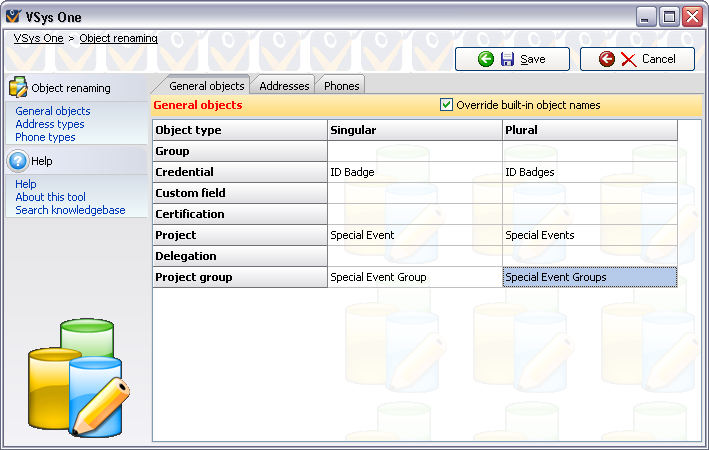
After saving your changes, VSys One will need to shut down for the changes to take effect.
Injudicious use of object renaming can confuse your users, either accidentally or by intent. (Yes, you could rename all objects to "George", and while this would probably be very entertaining, they may hurt you as a result.) Large scale renaming may also slow down the Bespoke technical support when trying to assist with an issue.