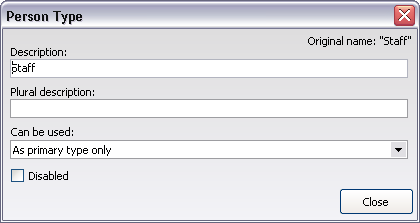Concepts
VSys comes with a list of 12 built-in types of people. You can't add new ones here, but you can disable or change the names of existing ones to suit your needs.
How to use
Setup people types by clicking on the People types link from the Setup panel. Click on any person type to change its properties.
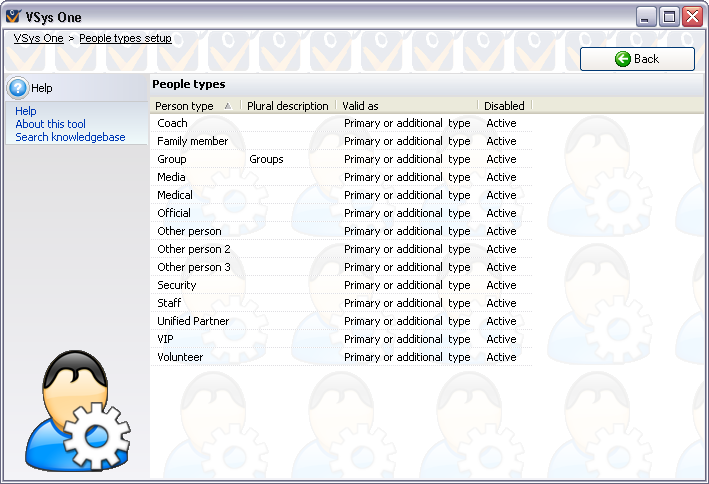
Field name |
Description |
Description |
How the person type should be displayed when only one is described, e.g. "1 VIP shown". |
Plural description |
Used when more than one of this type is displayed, e.g. "14 athletes shown". |
Can be used |
How this type can be attributed to a person - primary, additional, or both. Changing this value here does not affect the types already assigned to existing people. |
Disabled |
Disabling a person type prevents it being assigned to people or used in filters, but does not delete it from people who already have it. |