These rules apply to all non-kiosk VSys Live sites.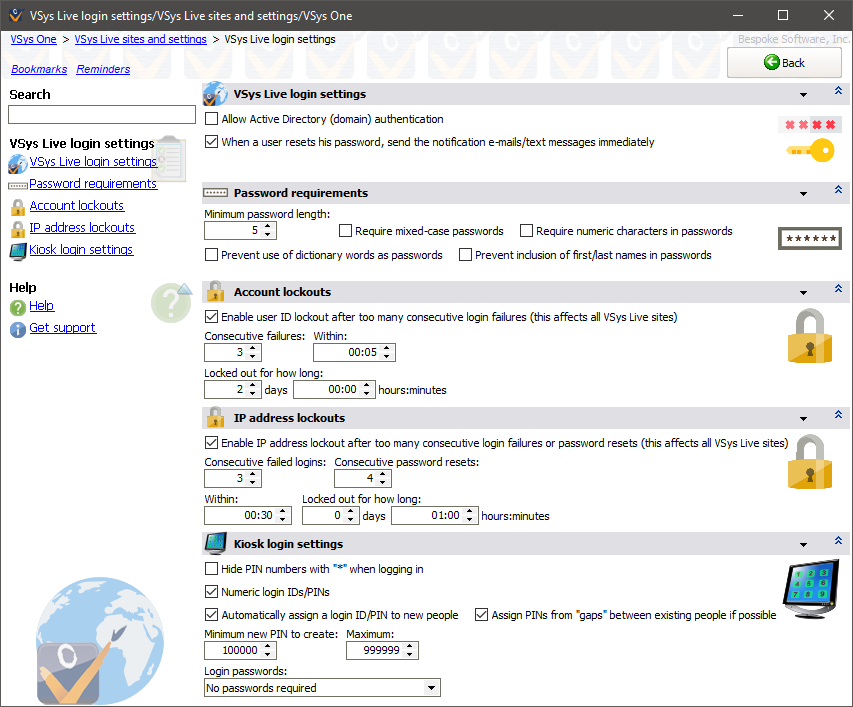
VSys Live login settings
If VSys Security is enabled and VSys Security is configured to use Active Directory authentication, you'll see options here allowing VSys Live users to authenticate against Active Directory as well. These functions are primarily intended for use in managing employees as volunteers.
VSys Security-based authentication for volunteers |
If enabled, volunteers using VSys Live authenticate using the same user IDs and passwords that they use to log into VSys One itself. |
Allow Active Directory (domain) authentication |
Volunteer login will be done against Active Directory rather than using the user ID/passwords in VSys Live. |
Automatically create new volunteers from Active Directory on first login |
If checked, when an unrecognized user logs in, VSys Live checks Active Directory anyway. If the person exists in AD and successfully authenticates with the given credentials, VSys Live will create the person in VSys based on that person's properties in AD. |
Automatically update existing volunteers' information from Active Directory on login |
If checked, when a volunteer logs in, VSys Live updates that person's name, address, phones and other properties from Active Directory into VSys One |
Put 'Department' field into |
When creating or updating a VSys person based on the information in Active Directory, this designates the field in VSys that will get the person's Department field from AD. |
When a user resets his password... |
Normally password reset e-mails and text messages are sent by the E-mail Robot. If this box is checked, VOXI will immediately deliver these messages where possible. |
Password requirements
These options enforce complexity on volunteer passwords; they affect all VSys Live sites.
Minimum password length |
Any password must have at least this many characters. |
Require mixed-case passwords |
Every password must have at least one lower-case and one upper-case alphabetic character. |
Require numeric characters... |
Every password must have at least one numeric digit. |
Prevent use of dictionary words... |
Passwords may not contain any of the words in the current spell check dictionary. Mixing the case of the characters in the word bypasses this, unless Even mixed-case words is checked. |
Prevent inclusion of first/last names... |
Disallows the user's first and last names from his password. |
Note that these requirements are cumulative: a volunteer's password must meet all of these requirements to be considered valid.
Account lockouts
These settings affect all VSys Live sites.
Enable user ID lockout after too many consecutive login failures |
If checked and a volunteer logs in unsuccessfully this many times in a row during the given time period, VSys Live will lock his account. |
Within |
Window during which the failed logins must have happened (in hours: minutes). |
Locked out for how long |
Volunteers from this IP address will not be able to access their accounts for the days and hours:minutes you set here. |
IP address lockouts
These settings affect all VSys Live sites.
Enable IP address lockout... |
If checked, if a single IP address accessing VSys Live reaches these values, that IP address will be banned from accessing VSys Live. |
Consecutive failed logins |
Attempts to log into any VSys Live accounts with no successful logins. |
Consecutive password resets |
Password resets sent with no successful logins. |
Within |
Window during which the failed logins must have happened (in hours: minutes). |
Locked out for how long |
The volunteer's account will be inaccessible for the days and hours:minutes you set here. |
Kiosk login settings
These correspond to the login settings in VSys Kiosk setup. Changes to these also affect the regular VSys Kiosk.