Sometimes you will need to edit the hours for many volunteers. This tool allows you to do it in bulk.
Steps in this task
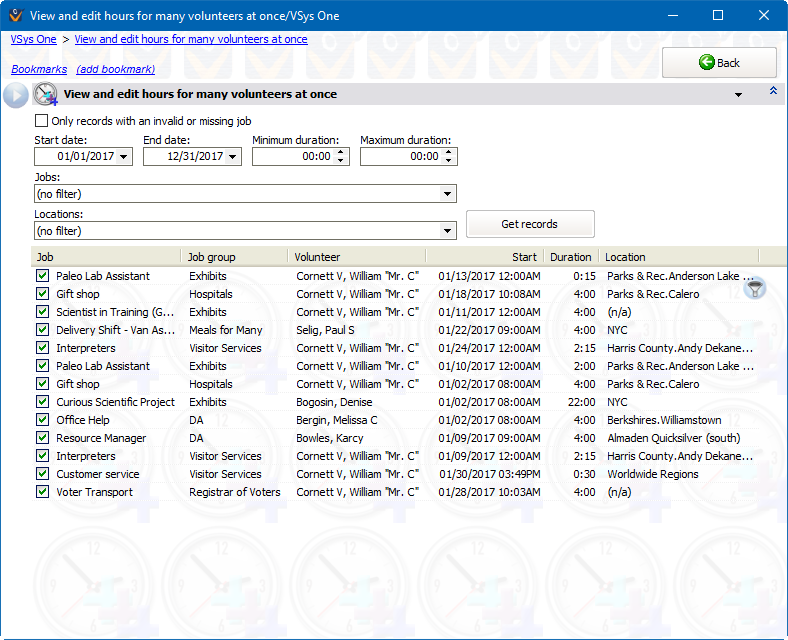
Field Names |
Definitions and Comments |
Only records with an invalid or missing job |
If checked, VSys will only display records here whose job no longer exists. |
Start date, end date |
Only hours with a start date on or between these two dates will be shown. |
Minimum duration, Maximum duration |
Only hours whose individual durations are within these bounds will be shown. To not filter on hours duration, leave both values at "00:00". |
Jobs |
If Only records with an invalid or missing job is not checked, use this to filter the hours records to selected jobs. |
Locations |
Only hours at these locations will be loaded. |
Right-click tools
Edit |
Edits this selected hours record. |
|||||||||
Delete, Un-delete |
Deletes or un-deletes just this individual record. |
|||||||||
Select |
Lets you select (check) all visible records, none of them, or reverse the checkboxes on all of them. |
|||||||||
Selected |
|
|
VSys does not change any hours records, or save any other changes that you make, until you've clicked the Save button.