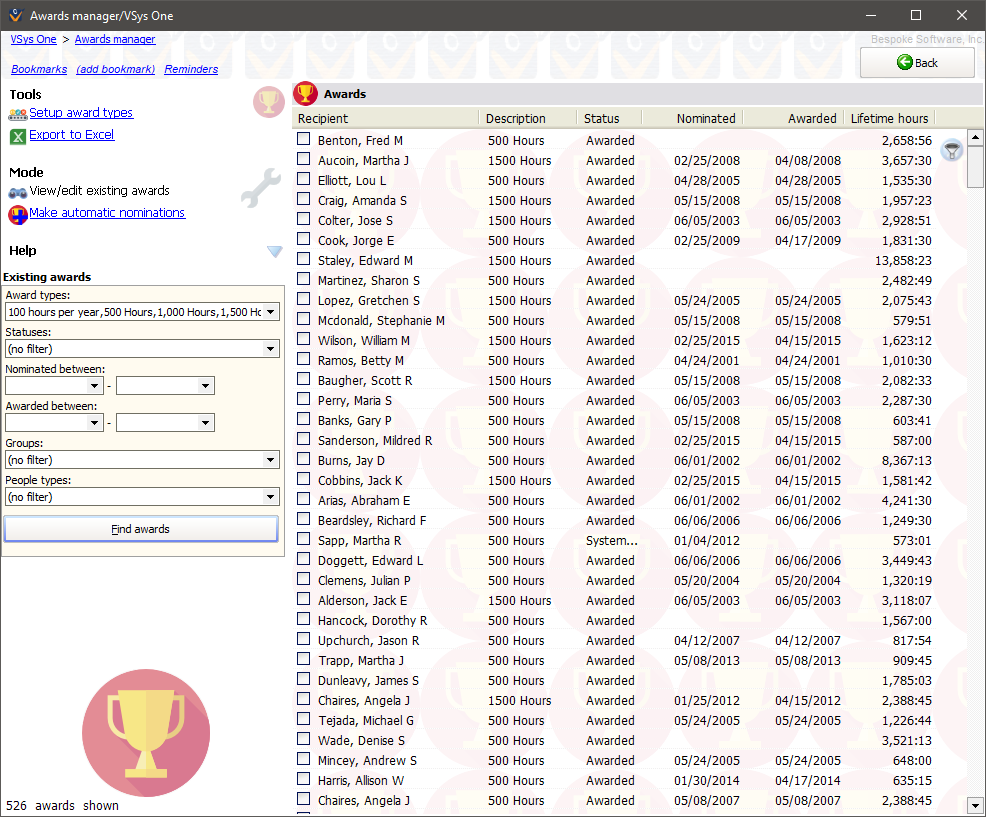Working With Existing Awards
To work with existing awards,
- Within Awards manager, click on the link on the left navigation bar.
- Enter your criteria: Award types, Statuses, Nominated between, Awarded between, Groups and People types to bring up specific awards.
- Click Find awards to bring up the list of awards you want.
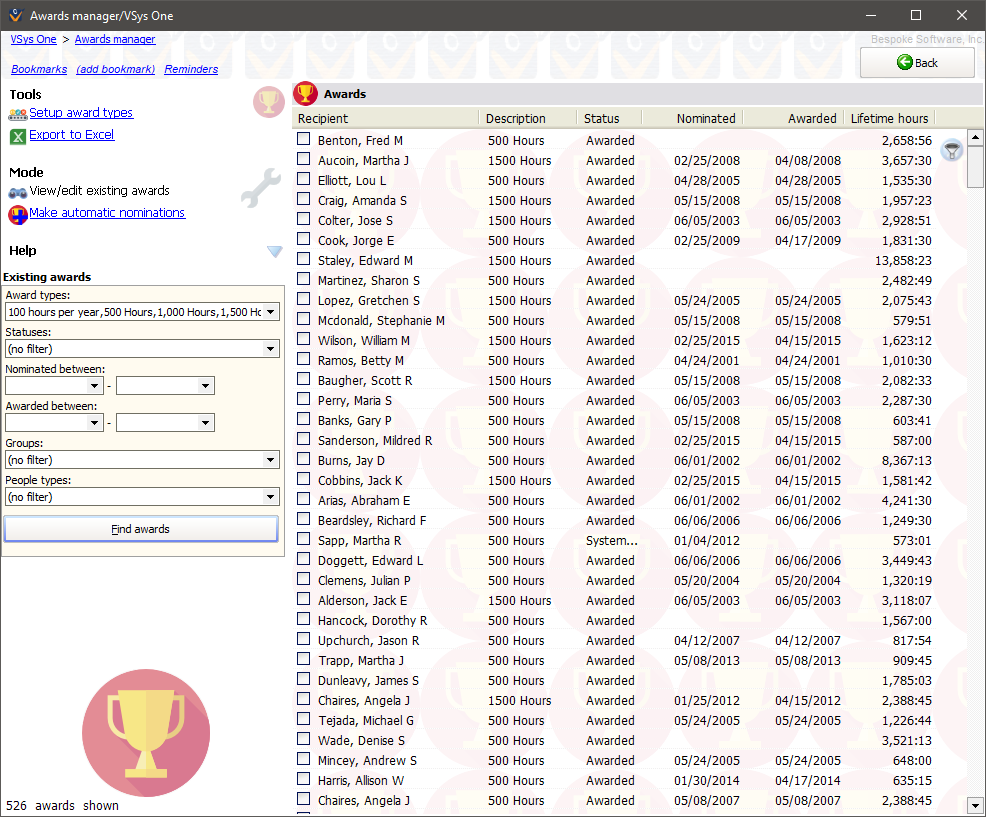
- Click on any award to edit its properties, or use the right-click menu to work with the displayed awards in bulk.
- Click Save to commit any changes you've made here.