From the Setup panel, click on Certifications.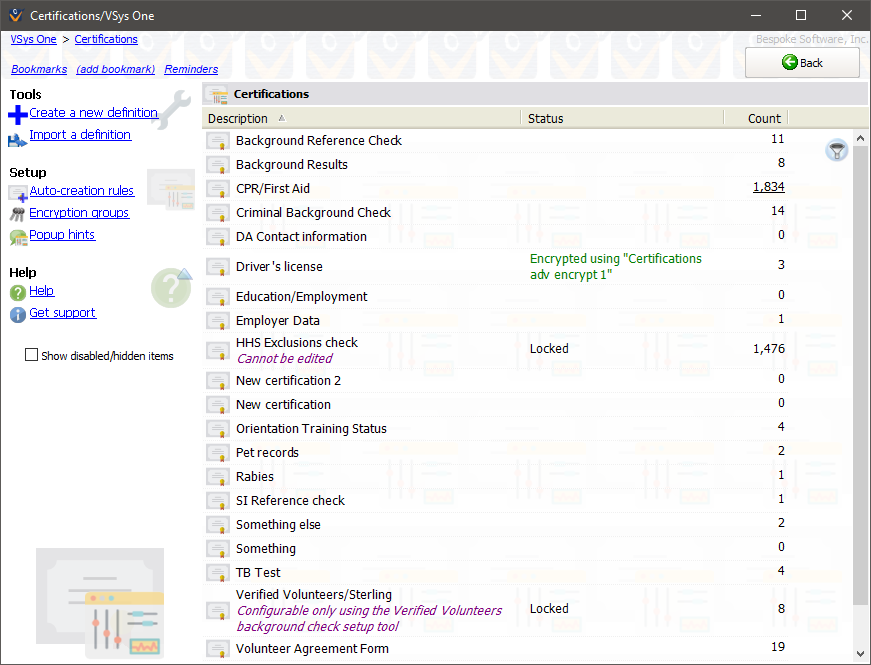
Tools
Import a definition |
Imports a saved certification definition from a disk file. |
Create a new definition |
Makes an all-new certification definition. |
Setup
Auto-creation rules |
Use this to setup special rules to have VSys automatically create certain types of certifications when a new person is created. |
Encryption groups |
Defines the encryption groups used to encrypt the contents of certifications. |
Popup hints |
Defines which certifications show when you hold your mouse over a person. |
On the right-click menu
Right-click on an item in the list above to edit its properties and for other relevant tools.
Import a definition |
Imports a saved certification definition from a disk file. |
Create a new definition |
Makes an all-new certification definition. |
Edit |
Edits an existing certification's name. |
Delete |
Deletes this certification's definition. Not available for any of the built-in definitions, and VSys will not let you delete that definition if anyone has that certification. |