After the raw results have been downloaded, they must be checked and approved or disapproved by a human operator. VSys will never make any acceptance or rejection decisions for you - this process requires a trained user to intelligently determine the suitability of every applicant.
Steps in this task
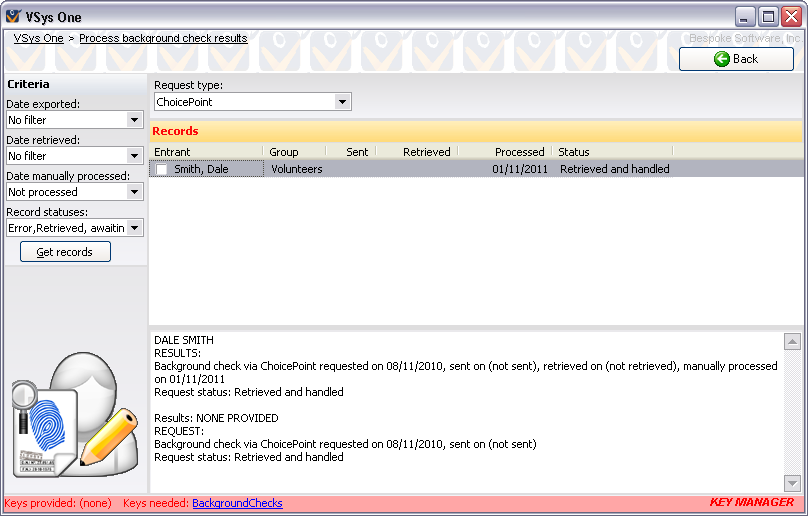
On the right-click menu
Edit |
|
|
||||||
Mark background status |
Sets the background check results status for this volunteer to "Unknown", "Green", "Yellow", "Red" or "Unprocessed". This is not the status of the current request, but instead the volunteer's Background results certification. |
|||||||
Add a new background check request for this volunteer |
For volunteers who need additional checking, adds a new background check request of the type that you specify for this person. You can then send that request as part of the regular processing cycle next time you send background check requests. |
|||||||
Selected records |
Options for sending a letter to the checked volunteers. |
|||||||
This record |
Options for sending a letter to the selected volunteer. |
|||||||
Select |
Checks All/None or Reverse for these requests. |
|||||||
Add to list |
Adds this person to the selected list. |
|||||||
Remove from list |
Removes this person from the selected list. |