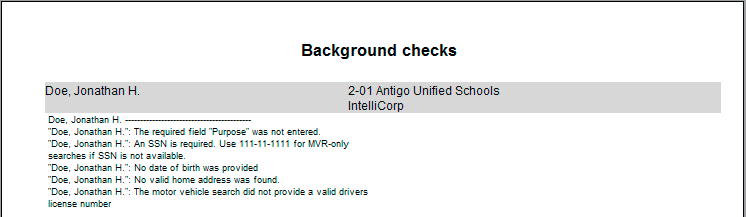Background check exceptions reports will detail for you all background checks with the issues you specify.
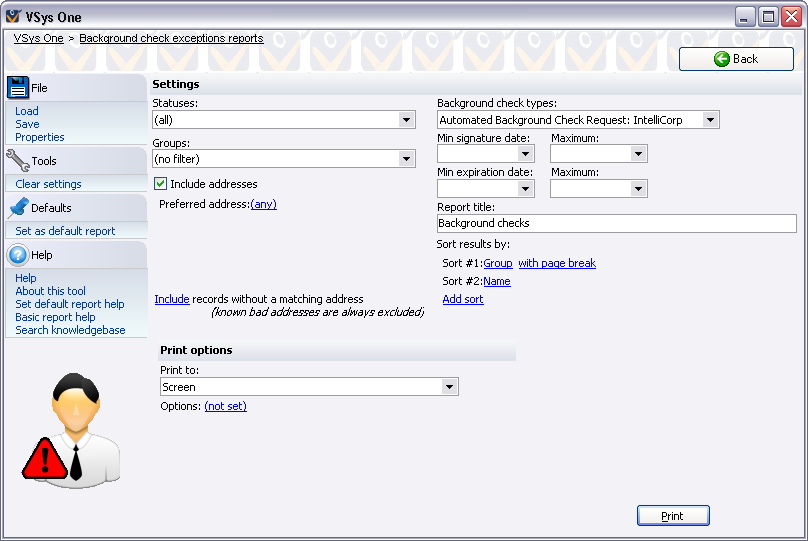
Field name |
Description |
|||||||||||||
Statuses to report |
|
|
||||||||||||
Background check types |
If Pending automatic checks with insufficient information is chosen, this is the type of certification to be checked for insufficient information. |
|||||||||||||
Signature date |
Date range for the signature/effective date on the certification. |
|||||||||||||
Expiration date |
Date range for the expiration date on the certification. |
|||||||||||||
Report title |
Title to appear at the top of the report. |
Sample report results