VSys lets you add, view, and print comments and images associated with a person or group. The Comments and images screen puts a date and time stamp on every comment and image and maintains a history of this data so you can view it, add new data, or print it. It also shows the comment text you add and indicates whether you entered a comment, image, or both.
See Portrait Photo for instructions on adding a single portrait, which can be used for an ID.
From most lists of people, right-click on the person and select Comments and images for this person.
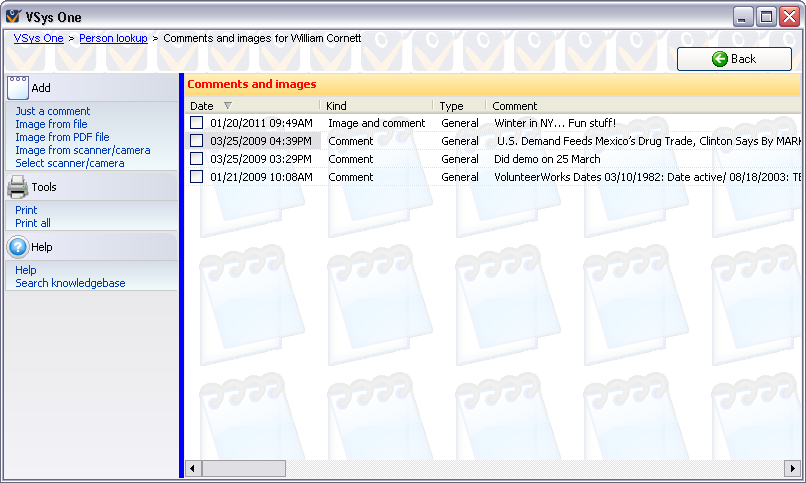
To add a comment of a type other than "General" makes sure Comments are first defined on the Setup panel under Comments.