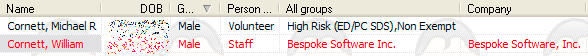
Concepts
A banned person is one who is never allowed to participate with your organization. Use this for people who fail background checks or have shown themselves to be otherwise unacceptable under any circumstances. When registering someone in a project, VSys will check to see if the person is banned, or if he matches any significant attributes of someone who is banned. People who are banned are locked out altogether. Those who match attributes of banned people result in the user being prompted to ensure that they are not the banned person.
If the person you want to ban is not yet in VSys One, create that person and then mark him as banned.
On lists of people in VSys, banned people show in red to highlight their status: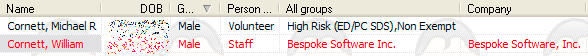
It's important to provide complete information about banned people, especially gender, date of birth, e-mail addresses and phone numbers. When VSys checks to see if someone is banned, it also checks to see if the person is similar to someone who is banned, and these are the best attributes for VSys to automatically search.
The easiest way to mark people as banned is simply to use the Profile Editor. Find them using any of the Person Lookup tools, edit them, then mark them as banned.![]()
Field name |
Description |
Reason banned |
The values here are defined by your administrator. |
Date banned |
Date the ban is effective. Note: even if the person's banning date is in the future, you still cannot register the person into jobs in the past. |
Ban expiration |
Date the person's ban is up for review. VSys will not automatically un-ban the person on this date, that must be done by a human. |
Comments |
This field may be hidden by your administrator. |