Individual VSys Live pages can require that the user be in a certain physical location, for example not allowing access to the VSys Live Kiosk's login page if the volunteer on campus. Geofencing rules are used to do this. VSys Live requests the GPS coordinates requested from the browser on a user's device, and allows or disallows access to the page based on matching or not matching the proper locations.
Access to GPS coordinates requires first prompting the user for permission. The details of how this is handled are specific to individual browsers and the devices that they run on.
After getting the coordinates from the browser, VSys Live does not continue to track the device's location: it checks the GPS coordinates only once for each time that a controlled access page is loaded.
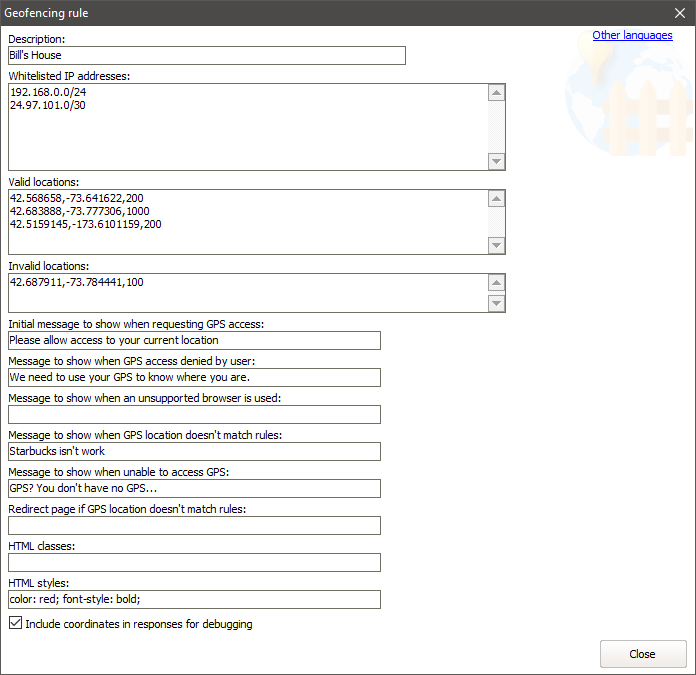
Description |
For your use. |
Whitelisted IP addresses |
List any number of IP addresses with netmasks; if the request comes from an IP address matching any of these rules, it's considered to be valid. Use this to whitelist your organization's external IP addresses: that allows someone who's on your internal network or WiFi to be considered on campus even without use of their GPS-derived location. |
Valid locations |
List one or more sets of geographic coordinates separated by commas, plus the distance (in meters) permitted from that location. Any GPS-derived location that falls within the given radius of any of these locations is considered to be valid. |
Invalid locations |
As above, but any match is considered invalid. |
Initial message to show when requesting GPS access |
Shown when requesting permission from the user's browser for location. |
Message to show when GPS access denied by user |
Shown if the user actively denies permission to their GPS location. |
Message to show when an unsupported browser is used |
Shown if the user's browser does not support GPS access. |
Message to show when GPS location doesn't match rules |
Shown if GPS location was acquired but either did not match Valid locations or did match Invalid locations. |
Message to show when unable to access GPS |
Shown when GPS access is unavailable for other reasons. |
Redirect page if GPS location doesn't match rules |
If Valid locations did not match or Invalid locations did match, redirects the browser to this URL. |
HTML classes, HTML styles |
Applied to any displayed messages above. |
Geofencing rules are not part of the standard VSys Live implementation. In general, installing and configuring this option comes with an additional fee. See Advanced features for information.