On the left navigation bar, in reports as well as mailing labels and exports, you may see a section for . VSys may have several addresses for a volunteer - a home address, a vacation home address, a work address, an emergency contact address - all for one person. When you say you want to send something to someone, VSys needs some extra instructions to know which of these addresses to use. (Emergency addresses are never used unless specifically requested.)
The first option here is for Preferred address. Choose which address types are preferred by setting an order here. You can stack as many different types as you need. VSys will work through the list to find the best (by your preferences) address for each person. Include (any) as the last fallback address type if you want to use any valid address even if it's not of a type selected here.
Then include or exclude incomplete addresses: those missing one or more of an address line, city, state and zip/postal code. While incomplete addresses make it challenging for the postal service to deliver letters, it can allow you to see missing data on reports.
Lastly decide whether people who don't have an applicable address should be excluded or included.
Example
In this example, VSys will first look for a Home address, then a Business address for the person being printed. If it can't find one, it will use any address it can find but never an Emergency Contact address unless it's explicitly told to use that type.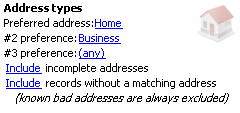
If the address is incomplete (missing the City, for example) VSys will use it anyway. Someone with no address that VSys can find which meets the report criteria here will also be included in the report.
A report or export with no address information on it will generally not show an section.