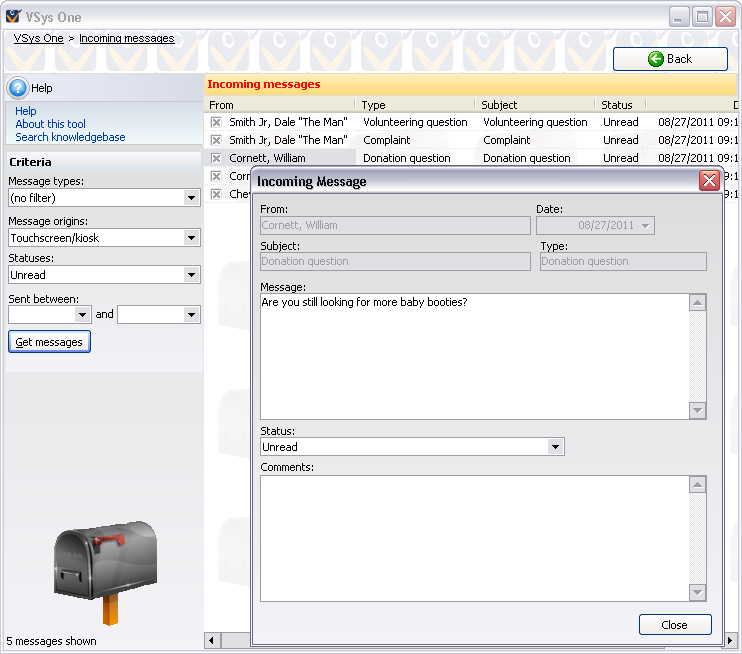Messages sent to your staff by volunteers can be viewed from two places - linked from your main VSys screen or from E-mails and SMS messages section.
To view them through the main page link, look under Unread messages on the left margin.
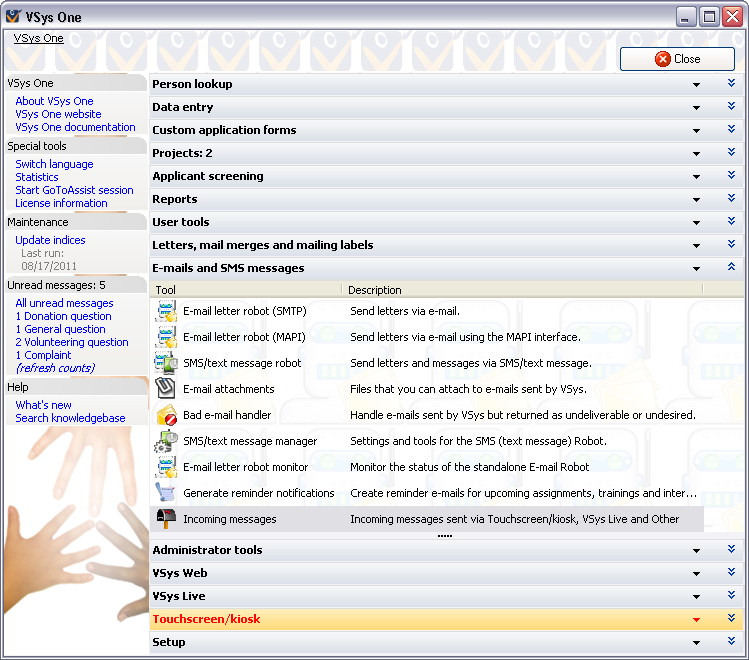
Alternately from the main VSys screen, select the E-mails and SMS messages panel and choose Incoming messages. You will see a listing of all incoming messages. Use the Message types and Message origins filters to see only the messages from the kiosk.