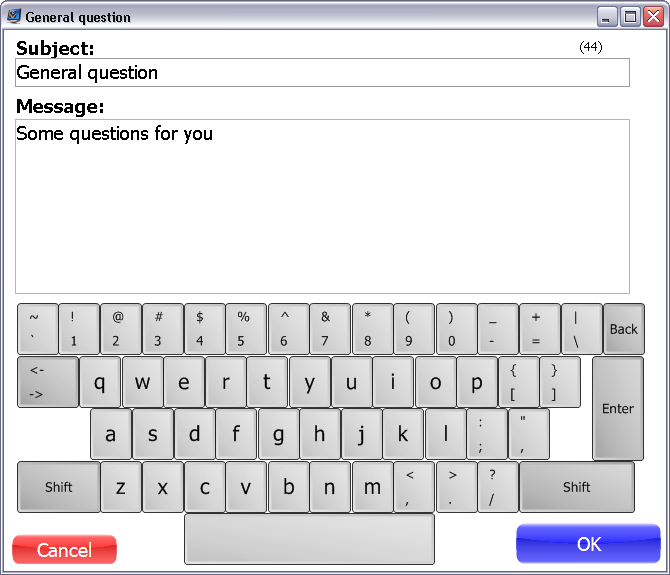The next steps create incoming message types for messages sent from the kiosk.
Steps in this task
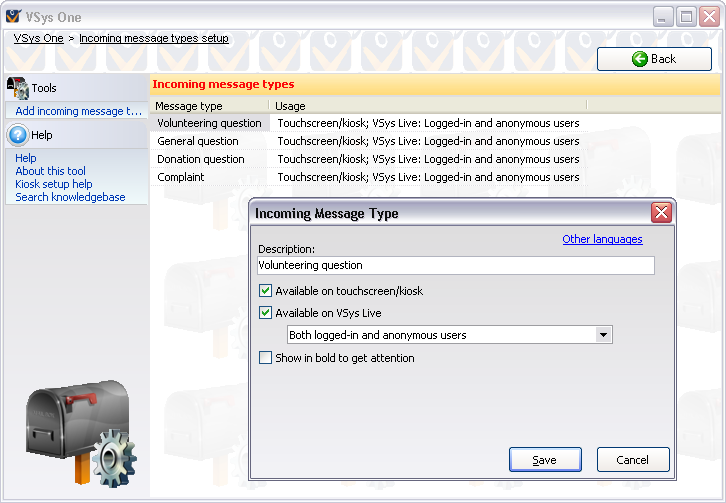
3. Name the message type with a Description.
4. Check Available on touchscreen/kiosk.
5. Click Save for the pop-up box and then Save again at the top of the screen.
When you log into to the kiosk, you should now have a button on the top right to Send us a message.
Clicking that button will bring up the types of messages that a volunteer can send from the kiosk.
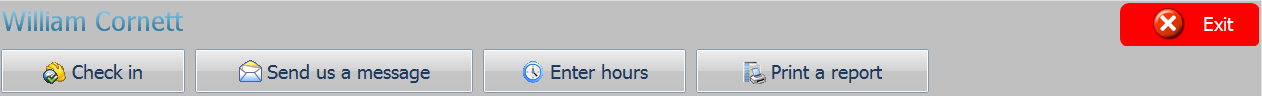
Selecting a type of message will bring up a message window and a keyboard on the touchscreen/kiosk.