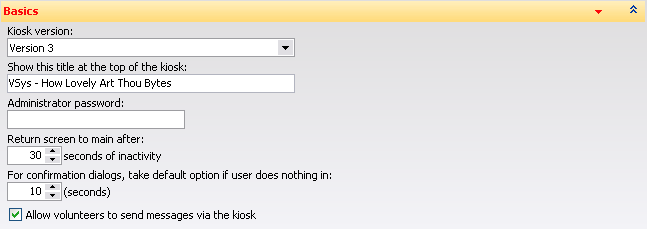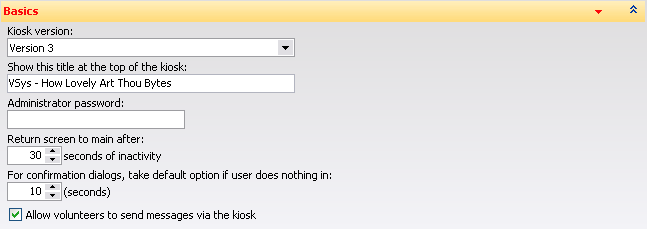Enable Send Option
The first part of this task is to enable the option to send messages from the kiosk.
Steps in this task
- From the main VSys One screen, go to the Touchscreen/kiosk panel and select .
- Under the Basics section, check Allow volunteers to send messages via the kiosk.