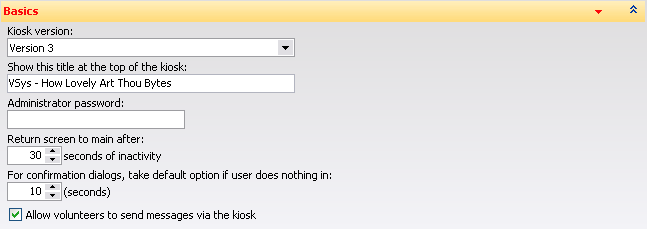
Field name |
Description |
Kiosk version |
Select "Version 2" or "Version 3" corresponding to which version of VSys Kiosk you're using. The choice here changes which configuration fields are available elsewhere in the kiosk setup tools. |
Show this title at the top of the kiosk |
If not blank, this text will show at the top of the main screen of each kiosk unless it's overridden in a kiosk location. (Version 3 only) |
Administrator password |
Enter a password here to prevent volunteers from shutting down the kiosk or accessing administrative functions. |
Password verify |
If the shutdown password is entered, this value must match that one. |
Return screen to main after... |
If the signed-in volunteer does nothing for this long, bring them to the main kiosk screen. |
For confirmation dialogs... |
When a confirmation question is posed to the volunteer, it will remain visible for this number of seconds. If after that period of time the volunteer has not responded, the default button will be considered to be clicked. |
On the main screen, keep news items visible... |
If checked, when no one is in the process of logging in, and at least one valid public news item is available, the News page will always be shown. (Version 2 only) |
Don't use a gray background behind dialog boxes |
On confirmation and other user prompts, VSys will usually put a gray background behind the dialog to make it stand out. Check this box to disable that background, which sometimes causes older machines to slow down. (Version 2 only) |
Allow volunteers to send messages via the kiosk |
If checked, volunteers will be able to send messages to you. Use Incoming Messages Types to define which ones they can use and the Incoming Messages Manager to view those messages. |
For logged-in volunteers on the "News" page... |
For a logged-in volunteer, if they're on the News page, automatically brings them to the Check in page (if available to them) after this long. (Version 2 only) |