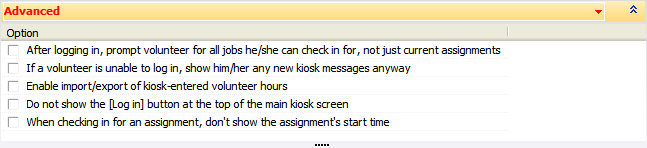
Option |
Description |
After logging in, prompt volunteer for all jobs... |
Regardless of whether a volunteer has a current assignment, if there are jobs he can check in for based on hours, job association or walkup checkin, all valid jobs will be offered for checkin. (Version 3 only) |
If a volunteer is unable to log in, show him/her any new kiosk messages anyway |
If this is checked and a volunteer attempts to log in and cannot because he's missing a certification or other requirement, then the volunteer will be shown any kiosk-specific messages before he's told that he can't log in. (Version 3 only) |
Enable import/export of kiosk-entered volunteer hours |
If this is checked, the Admin tools panel in the kiosk will include options for importing and exporting volunteer hours. (Version 3 only) |
Do not show the [Log in] button at the top of the main kiosk screen |
When checked, hides the Log in button at the top of the kiosk. If a news item is showing, the only way for a volunteer to get back to the on-screen login keypad is by touching on a news item or waiting for the keypad to return on its own. (Version 3 only) |
Remove [Print] button from "Messages" screen |
Prevents volunteers from printing their messages. (Version 2 only) |
Don't show the next scheduled... |
If checked, doesn't show each volunteer their next scheduled assignment. (Version 2 only) |
When checking in for an assignment... |
When a volunteer is prompted to check in, shows the job name but not the start time of the assignment. (Versions 2 & 3) |