A "calendar" in VSys Anywhere can be shown as a monthly calendar, or a weekly one, or a listing, or an agenda. It's all the same information and by clicking on the links at the top-right corner of the calendar you can choose how the data is displayed. All of the examples below represent the exact same data: the only thing that's changed is that a different view was selected.
The color scheme used on your calendars is defined by your system administrator in the tool profile or action link for the calendar. You can't change it here.
Month view
See a "+ more" link? That means that VSys couldn't fit everything on that busy day onto the calendar itself. Click on the link to see all of the details: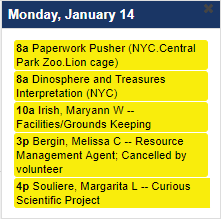
If you hold your mouse over most any calendar item, you'll get additional details and possibly some actions you can perform. The content and options here are configured by your system administrator.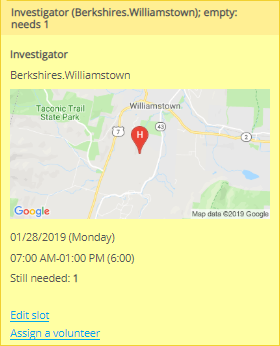
Agenda view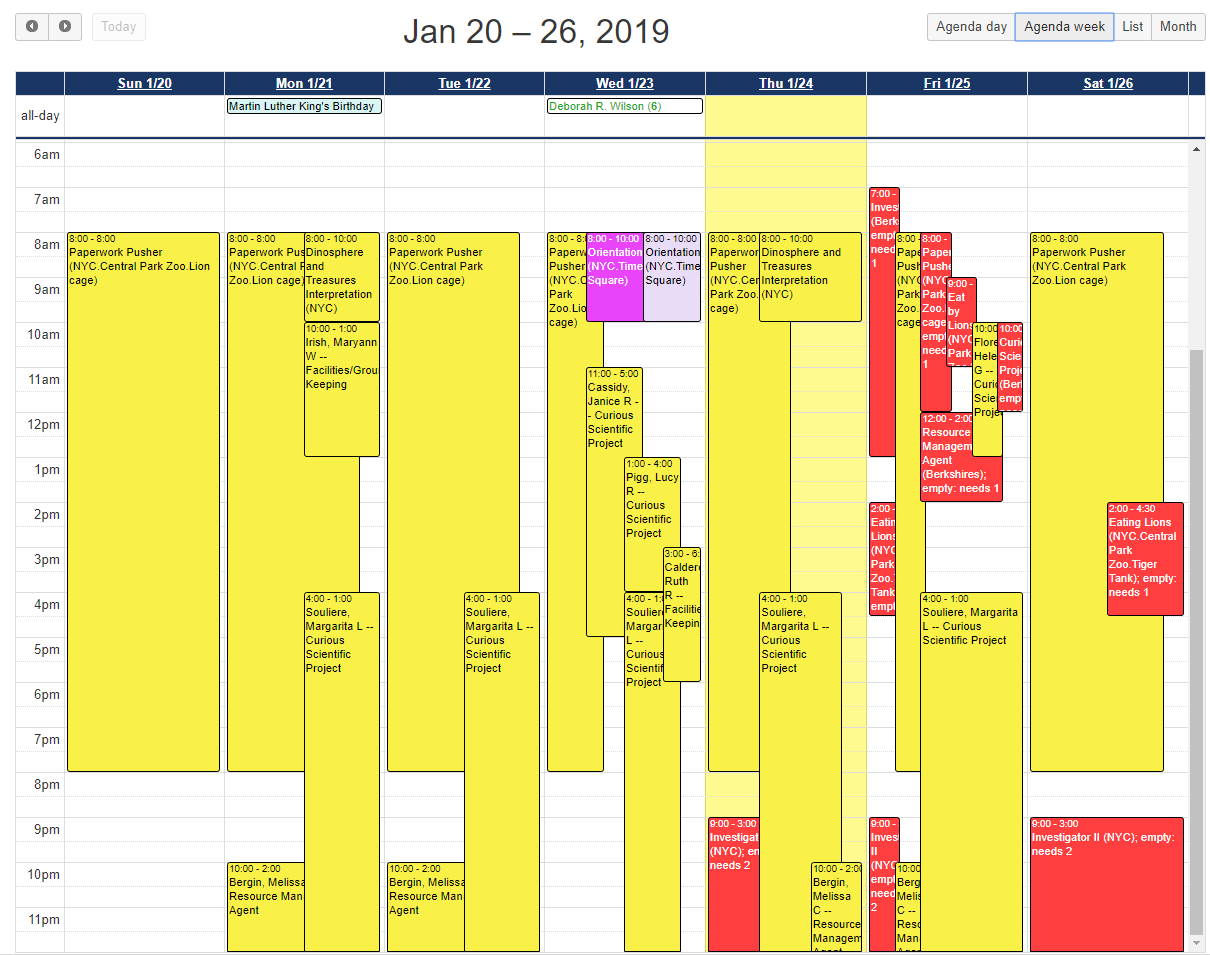
List view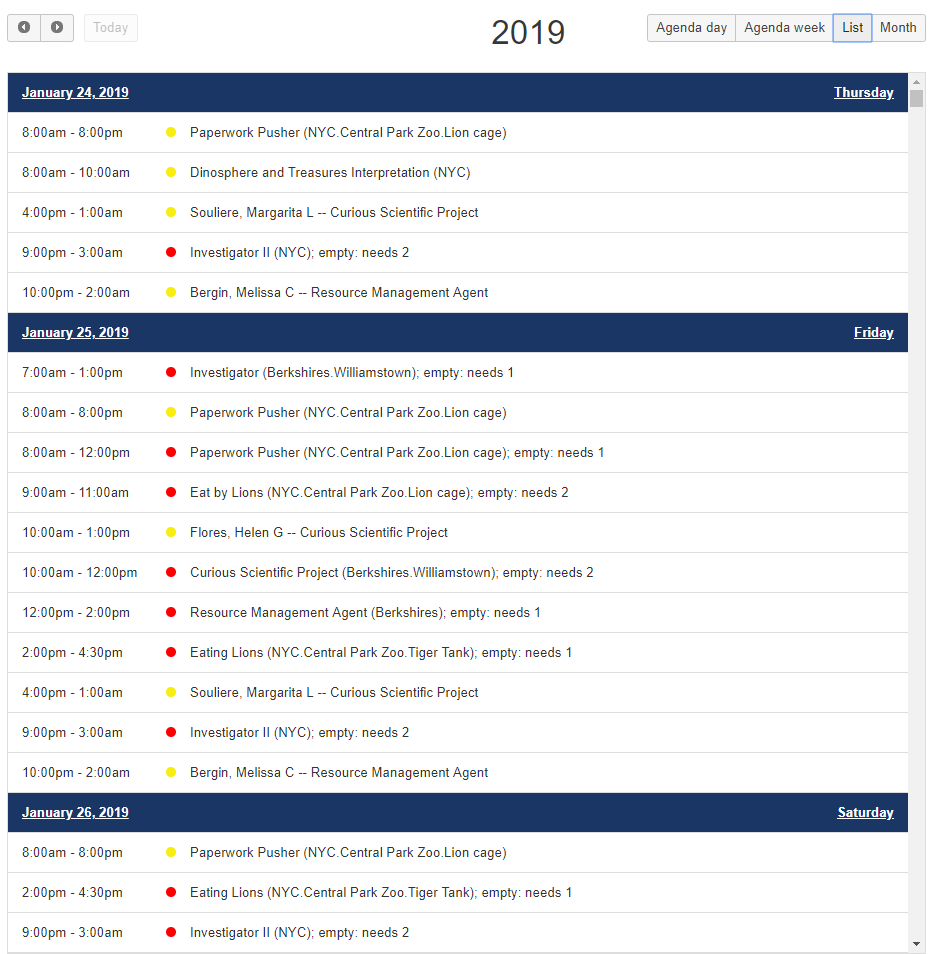
VSys Anywhere will try to remember your last view settings for any given tool.