are the fields which will be updated. Click on the (add field to be changed) link to select a field to be updated, then the operation to be applied to that field. The operations available depend on the type of data each field contains.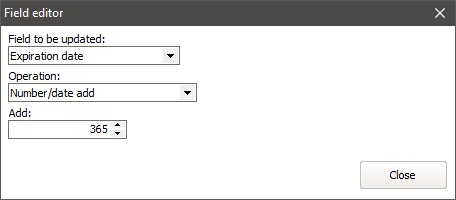
Operation |
Description |
Replace with a specific value |
Replaces the existing value with one that you enter here. |
Erase existing value |
For numeric fields, sets them to zero. For checklist fields removes all checked values. For all other field types, erases them (sets them to blank). |
Add values to list |
For checklist fields only, adds additional checked items to the existing list of checked values. |
Remove values from list |
For checklist fields only, removes these items from the existing list of checked values. |
Number/date add |
For numeric fields, adds this value to the existing one. For date fields, adds this number of days to the existing value. |
Number/date subtract |
For numeric fields, subtracts this value from the existing one. For date fields, subtracts this number of days from the existing value. |
Number multiply |
Multiplies the current value by the one you enter. |
Search and replace |
For text and memo fields, does a simple search for existing text values, then replaces the matching value with the new value, which can be blank. |
Append text |
Adds text to the end of an existing string or memo field. |
Assign the value of another field |
Copies the value from another field to this one. Only fields of the same or compatible type will be shown as options. |
Append the value of another field |
For text fields, appends (adds to the end of this field) the value from some other field. |
Replace parts of a text field |
Replaces a substring of the existing text, e.g. characters 10 through 20, with some new value. |
Text operations |
Convert to upper case, Convert to lower case and Convert to mixed case. |
Prepend text |
Adds a specific text value to the beginning of the current value. |
Assign a new time value only |
For date/time fields like "Start" for assignments, changes only the time portion of the existing value to the one you select. |
Assign a new date value only |
For date/time fields like "Start" for assignments, changes only the date portion of the existing value to the one you select. |
Add months, Add years |
Only affects date and date/time fields. "Add" a negative value to subtract. |
Set year, Set month, Set day |
Assign a specific numeric value to one aspect of a date field. |
Complex formula |
(not supported) |
Assignments which are associated with job slots cannot be updated here, since they derive their values from their job slots.