Training subjects are the high-level description of what's being taught in a course. For example, these are common subjects:
When jobs are later defined that require their volunteers to have specific trainings, they'll require those trainings by subject. Set up subjects by clicking on the Training subjects link from the Setup panel.
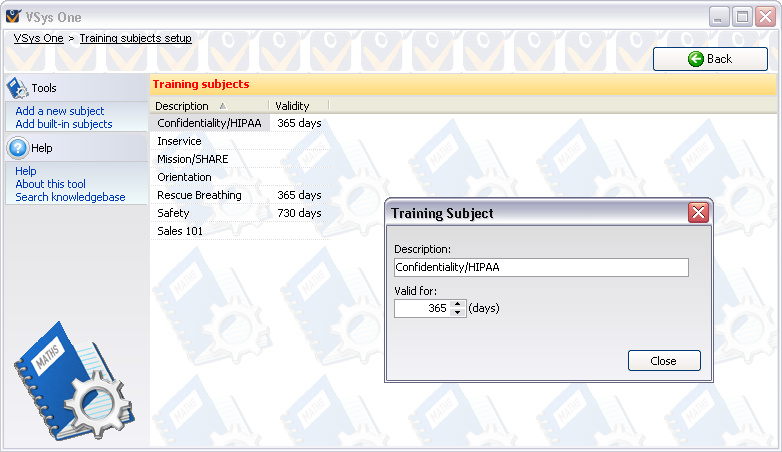
Tools
Add a new subject |
Creates a new subject. |
Add built-in subjects |
Brings in all of the subjects that VSys has built in. After doing this you can delete the ones you don't need. |
On the right-click menu
Right-click on a subject on the list to modify its properties or perform other actions.
Add |
Creates a new subject. |
Edit |
Edits the description and default validity period for this subject. |
Merge with another subject |
Merge together two subjects. |
Delete |
Deletes this subject. |
You cannot delete any subjects for which there are one or more courses.
Changing a subject's default validity period does not change expiration date on the courses already created with this subject, but changing the description of the course does affect those already created courses.