To notify the supervisor about the need to fill out the evaluation, and to give her the link to do so, we need a notification: VSys Live certification approval. (See notification subscriptions for the general rules and setup options for notifications).
Supervisor?
These notifications are sent to the subscriber, which could be primary supervisor, a relationship, or a specific person.
Or if you set the Approver e-mail address field and the corresponding field on the certification is a valid e-mail address, then while the notification is attached to the subscriber, it's actually sent to that e-mail address instead. This is very powerful in that it lets you notify someone who isn't a person in VSys, for example an off-site supervisor, or a parent/guardian; basically anyone with an e-mail address.
Either way, the link that's sent out with the notification allows that recipient to provide their feedback without that person having to log into VSys Live.
Notification settings
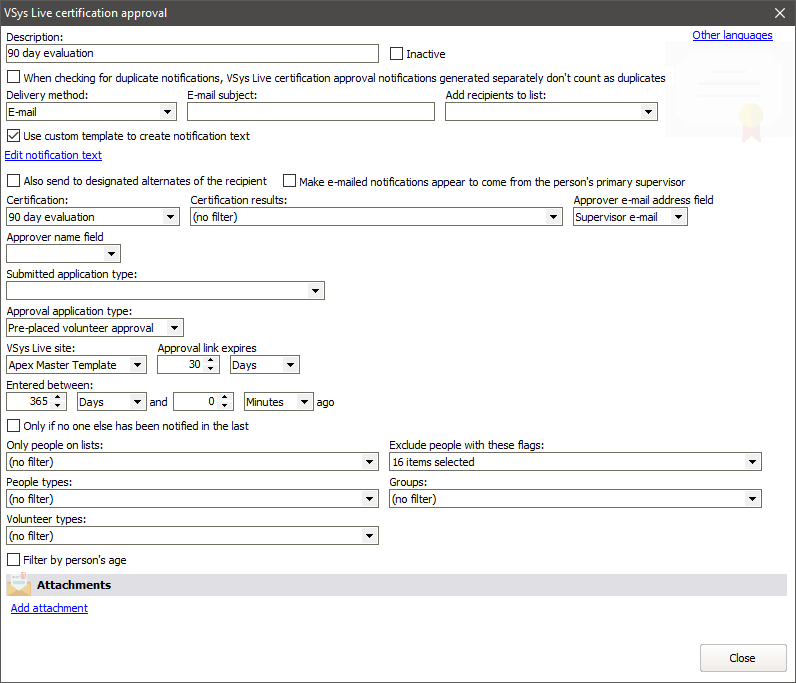
Delivery method |
Must be E-mail. |
Certification |
The certification that you created earlier. |
Certification results |
Lets you filter the certification for which this notification is sent out. The values here are the ones set in the certification itself for the field which is set as its Result field. |
Approver e-mail address field |
If set, and if this field isn't blank in the certification, the notification will be e-mailed to this address even if the subscriber is someone else altogether. |
Approver name field |
If you've set Approver e-mail address field above, the recipient name on the notification will be whatever value is in this field on the certification. |
Submitted application type |
Leave this blank: it's only used when the certification, in this case the 90 day evaluation certification, must first be created using a VSys Live application, and that's not the case here. |
Approval application type |
Select the application you created in the previous step: that's the one that will be used by the supervisor to enter any results. |
Use which VSys Live site for link |
Because you could have more than one VSys Live site, the notification needs to know which of those sites will be used for the approval link. (Only VSys Live sites, not VSys Live Kiosk or VSys Anywhere sites can be used here.) |
Approval link expires |
Once this notification is generated, the approval link within it will expire after this much time. |
Entered between |
Filters certifications based on the date that they were entered. |
(others) |
These other filters apply to the volunteer. |
Notification template
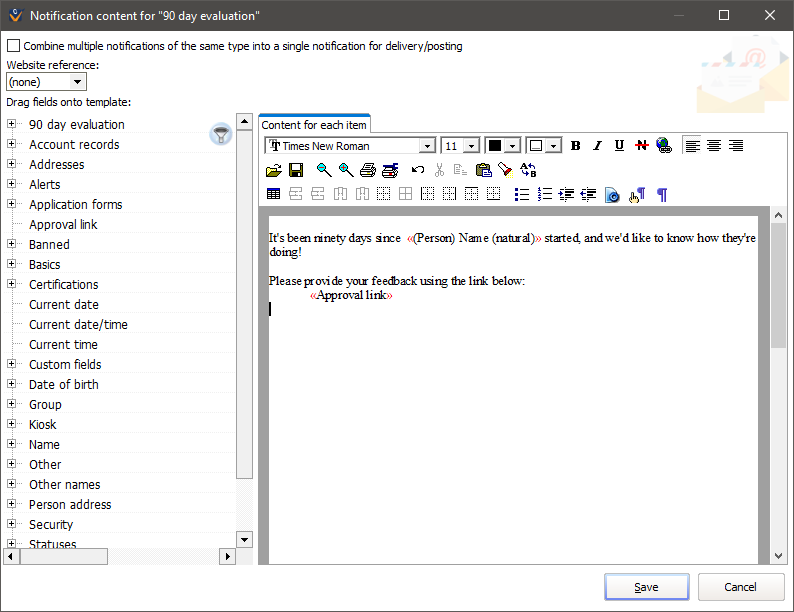
Within the body of the notification that's sent, the only absolutely required field is Approval link. Beyond that you can include the name or other values from the volunteer, plus of course any explanatory or instructional text.
Approval notifications
While VSys doesn't support the concept of sending a notification based on another notification alone, you can use the VSys Live application status notification to be alerted when the supervisor application has been submitted.
Delivery
Of course you still need a scheduled task to generate and deliver these notifications!