To support checking in, this page must include the block "Kiosk Check Ins" or the action link "Kiosk check in/out".
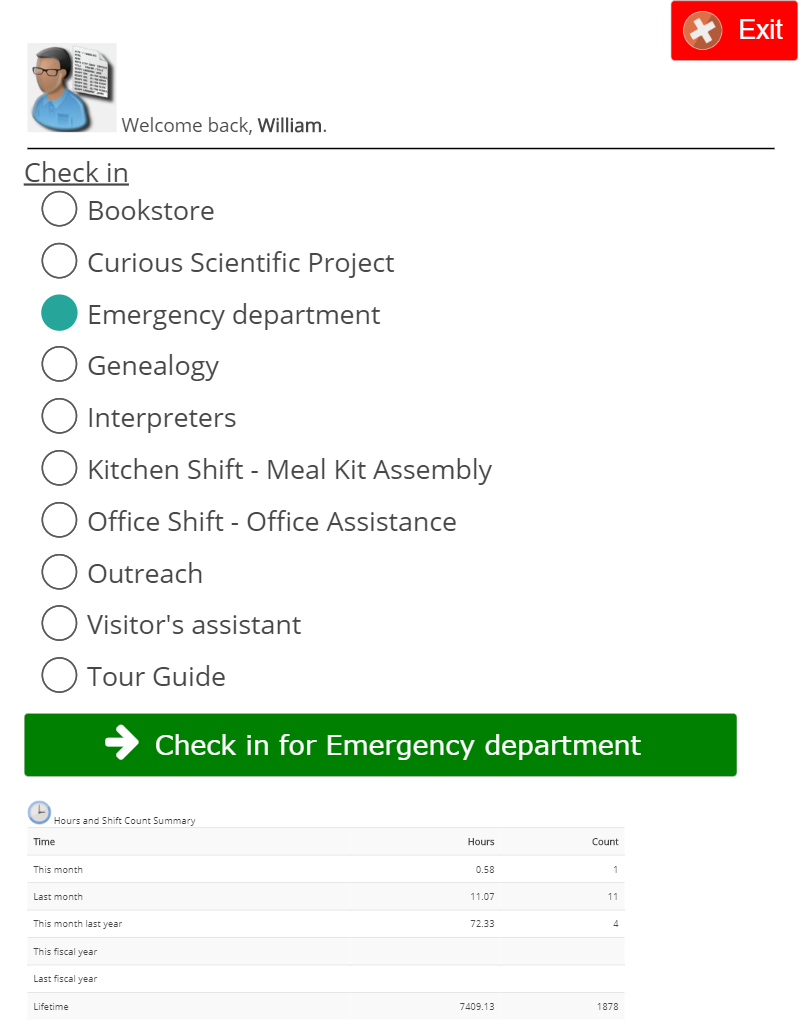
How some of these things look will vary by device used.
The check in page is used for checking in for assignments, trainings, etc., but can also show additional information about the volunteer by including other blocks. In this example, a block at the upper-left corner shows the volunteer's name, photo and date, while others show expiring certifications and trainings; upcoming assignments; and hours summary.
On a mobile device you may see something more like this:
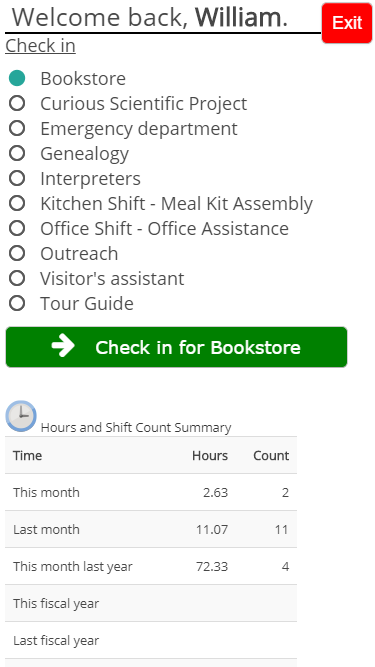
And if the volunteer has only one available job to check in for, she'll only see the Check in for... button.