Numerous VSys Live tools can display their results in a calendar form. (VSys uses FullCalendar for this.)
When in calendar mode, each tool has its own settings that affect the created calendar, and each tool can display itself differently from other tools.
View modes |
Agenda day, Agenda week, Basic day, Basic week, List, Month. See here and here for examples on how these can display. |
Default view mode |
How this calendar will display when first loaded by a user from a non-mobile device. |
Default view mode (mobile) |
Same, but for mobile devices. |
Maximum width (in px) |
If set to anything other than 0, the calendar won't exceed that width. |
Height (in px) |
Fixes the height of the calendar if anything other than 0. |
Aspect ratio |
If not 0, sets the width-to-height aspect ratio of the calendar, otherwise defaults to 1.35. |
Popup font size |
The font size in any mouseover popup. |
Popup max width |
Limits the overall width of a mouseover popup. |
Popup additional CSS |
Applied to all content in the mouseover popup. |
Current date background color |
The background color of the current date. |
Mouseover window header color |
If not #000000, sets the color of the mouseover header (top portion). |
Mouseover window body color |
If not #000000, sets the color of the mouseover body (bottom portion). |
Mouseover window font color |
If not #000000, sets the color of the fonts anywhere in the mouseover popup. |
Hide mouseover window header |
Check this to hide the mouseover header (top portion) altogether. |
Calendar item mouse hover background color |
Sets the color of the background of the item that the mouse is over. |
Always show six weeks tall in month view |
Some months need five rows to display, some need six. (In very rare cases February, when it starts on a Sunday, only needs four.) Check this box to cause the calendar to always use six rows. |
Line wrap contents |
The actual calendar items will line wrap (become taller as needed to include their content) if this is checked, otherwise they'll be only one line tall and truncate their content. |
If the current date would appear on next month's calendar, don't start with next month |
By default, if it's late in the month and the current date shows on next month's calendar, VSys Live will start the calendar with next month. For example, today is January 31st and that's a Tuesday, February's calendar would start with January 29th on the top row; in this case even though it's January, the calendar would start with February so the user can see more of what's upcoming while still seeing today's data. Check this box to force VSys to stay on this month's calendar. |
Item color |
If not #000000, sets the color of the calendar items themselves (not the mouseover popups). |
Item font color |
If not #000000, sets the font color of the calendar items themselves (not the mouseover popups). |
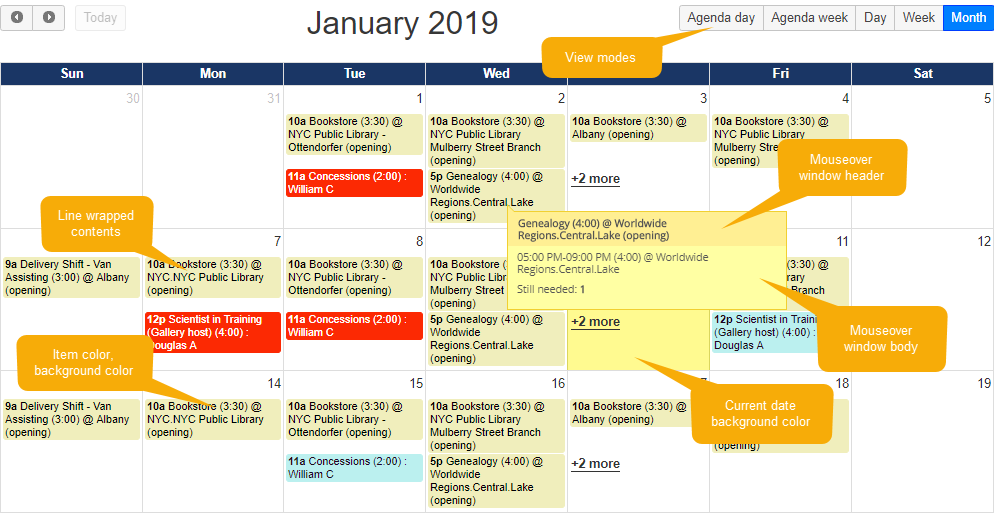
Some tools have calendar settings not listed here, such as colors for specific item types.
VSys Live has a "memory" of how each user last used each tool. This means that while the first time you see a calendar it will be configured according to Default view mode, the next time you see that same calendar in the same tool, VSys will try to show it to you the same way you last saw it.