The suggested jobs sub-letter searches for possible job opportunities for the person receiving the letter. Click on the Edit sub-letters link within the letter template for this special type of sub-letter. Then click on Add suggested jobs.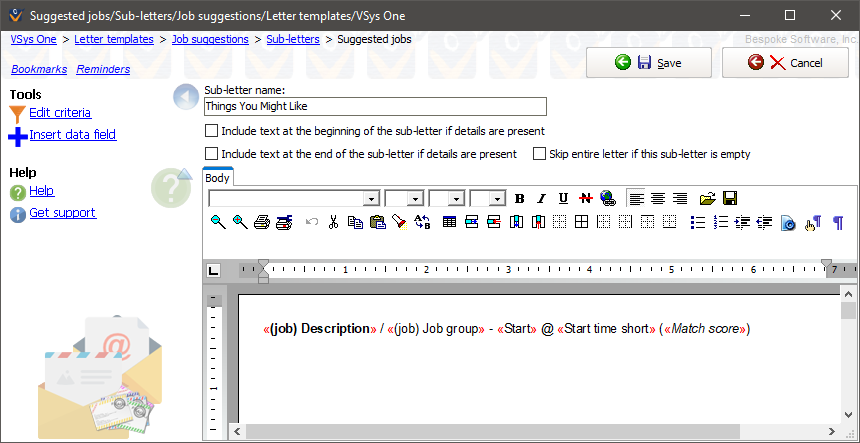
From here add fields and text as appropriate by using the Insert data field link. When embedded in a letter template, each suggested job opening that meets your criteria will be merged with these fields to produce the sub-letter's contents.
Use the Edit criteria link to define what job openings should be considered.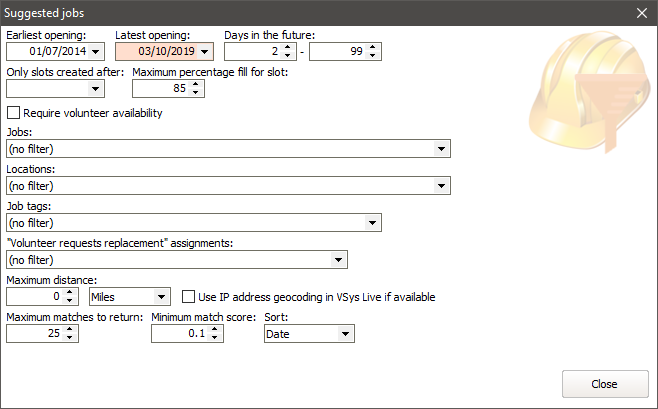
Field name |
Description |
Earliest opening, Latest opening |
Only job slots during this date range will be considered. Note that we used relative dates here - this makes the dates dynamic, in this case using a two month window. These fields and Days in the future work together: you can use either or both of these. If both are used then both criteria must be met. |
Days in the future |
Only job openings these many days in the future will be considered. Leave these blank to ignore them. |
Only slots created after |
If not blank, only job slots created on or after this date will be shown. This can be used to only suggest newly-created slots. |
Maximum percentage fill for slot |
Slots with more than this percentage of their needed volunteers will be ignored. Use this to only send out suggestions for jobs which really need people and not those which are close. |
Jobs, Locations |
Filters on the job and location attributes of the job slots. |
Job tags |
If any of these are checked, a slot or its job definition must have one or more of these job tags to be included. (This filter is only available if job tags are enabled and one or more have been created.) |
"Volunteer requests replacement" assignments |
VSys can include as suggested jobs those slots which are "full" but for which there is a volunteer whose assignment status is "Volunteer requests replacement". Use this filter to control if VSys should include those job slots here, suppress them, or show only them. |
Maximum distance |
Use this to limit suggested jobs to those geographically near the volunteer. |
Require volunteer availability |
If checked, volunteers will only be shown job slots for which the volunteer has indicated availability at the date/time of the opening. |
Maximum matches to return |
Limits the number of suggested jobs in each letter. |
Minimum match score |
(see below) |
Sort |
Sorts the matches by this order. Match score is sorted descending (best matches first); Date and Distance are sorted ascending (earliest, closest first). Note that when sorting Match score or Distance if two slots have the same score or distance, the "tie" is broken by sorting them by date. |
For a job slot to be included here,
How is the match score calculated?
1.1 x the number preferred skills that the volunteer and job have in common, plus1.1 x the number of job preferences that the volunteer and job have in common, plus1.1 x the number of job associations that the volunteer and job have in common, plus1 if the volunteer has any hours records for this job in the last 60 days or 0.2 if the volunteer has any hours records for this job's job group in the last 60 days, plus1 if the volunteer has any assignments for this job in the last 60 days (or in the future) or 0.2 if the volunteer has any assignments for this job's job group in the last 60 days (or in the future).Based on your specific data you'll want to experiment with various match scores to find a value that works best for your organization. (You can include the field Match score in the letter itself as you tweak the scoring, but you'll want to leave that out when actually sending your letters.)
Defining the sub-letter here doesn't actually add it to your letter: VSys wouldn't know where to put the content. From the letter template, click on Insert... then Sub-letter then the name of the sub-letter you created here.
If a person matches no suggested jobs, he will not get a letter with this sub-letter. This means that you can run a merge for all of your active volunteers and only those with one or more matches will get the letter.