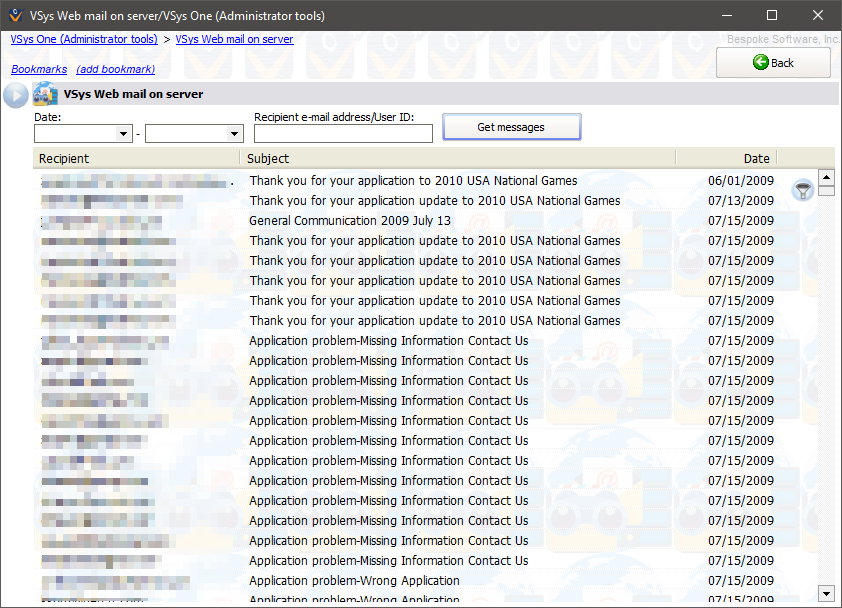E-mails which are sent using the downloaded application processing tool are not sent immediately, and they're not sent using the E-mail Robot. Instead, they are put into the database on the VSys Web server and the mailing process is triggered manually. To see what messages are pending and to view or delete them, from the VSys Web panel click on View/edit pending web messages under .
Steps in this task