Opening an individual slot brings up this editor which lets you change its properties.
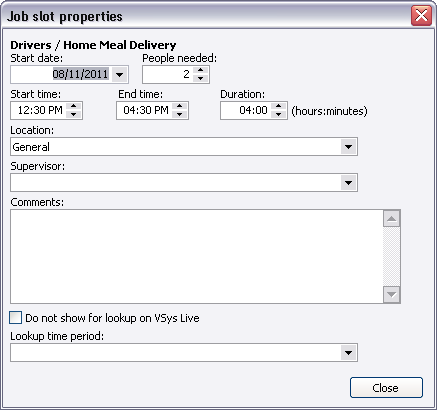
Field name |
Description |
Start date |
|
People needed |
How many people are needed for this job, at this date, time and location. Reducing the number needed here will not evict any people already assigned to this job slot. |
Start time |
|
End time |
Entering the end time automatically updates the duration, and vice-versa. |
Duration |
|
Location |
Where the assignment is located. |
Supervisor |
Person assigned as the supervisor for this slot, this will be given to all assignments associated with this job slot as well. Select (find a person) to include someone not already on the drop-down list. |
Comments |
Text notes about this job. |
Restrict delegations |
Limits the people who can be assigned to this job slot to those in specific delegations (only within projects). |
Do not show for lookup on VSys Live |
Do not show this job as available for sign up if you are using VSys Live. |
Lookup time period |
This field allows VSys Live users to define a time period for online job searching. |
Changing the setup for a job slot changes the assignments of all of the people in that job slot.
Adding delegation restrictions does not remove any people already assigned to this job slot who don't meet those new restrictions.