Editing or creating a job brings up this editor.
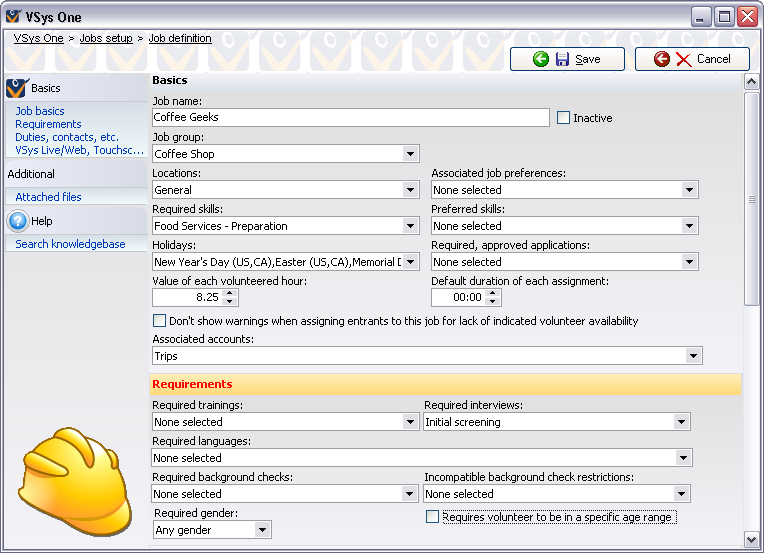
Job Basics
Field name |
Description |
Job name |
Text description of the job. |
Every job must be associated with a job group. |
|
Sport |
If this is connected to a sport. (For use in conjunction with our GMS software.) |
Locations |
Valid locations for this job. Not required. If left blank, any location is valid for this job. |
Associated job preferences |
VSys uses these to automatically match people to jobs. Setting one or more job preferences here helps match the job with people who have the same or similar preferences. |
Required skills |
VSys will only let you assign someone to this job if he has all of the skills checked here. |
Preferred skills |
VSys will let you assign someone to this job with or without these skills, but will put up a warning if the volunteer doesn't have all of them. |
Holidays |
When creating recurring assignments, VSys will skip any days which fall on the holidays checked here. |
Required, approved applications |
Require that volunteers have certain applications completed and approved before they can do this job. |
Value of each volunteered hour |
When volunteers are given credit for hours for this job, this is the default monetary value for every hour volunteered. |
Default duration of each assignment |
When creating new job slots, slots for this job will be made with this duration. This is also used in the kiosk system - if a volunteer doesn't sign out, he will be given credit for this amount of time for each assignment. |
Don't show warnings... |
When assigning people to this job, if this is not checked, VSys will show a warning if that person hasn't indicated availability for the time period you're assigning. If the volunteer has specifically indicated that they are not available at that time, however, VSys will still show a warning. |
Associated accounts |
Accounts checked here can be used for entry of things like meals delivered, trips made, items donated, etc., which are associated with this job. |
Requirements
Required trainings |
VSys will only let you assign someone to this job if he has all of the trainings checked here, and those trainings must be current. |
Required interviews |
VSys will only allow you assign someone to this job if he has all of the interviews checked here. Note: an interview with the result of "Unacceptable" will not be considered valid. |
Required languages |
Languages the volunteer must speak in order to be assigned to this job. |
Required background checks |
VSys will only let you assign someone to this job if he has all of the background checks checked here, and those background checks must be valid. |
Incompatible background check restrictions |
On the background check results form, if the volunteer has any of the restrictions checked here, VSys won't let them be assigned to this job. |
Required gender |
If a specific gender is selected, only people of that gender may be assigned to this job. |
Requires volunteer to be in a specific age range |
If checked, only volunteers in the given age range can be assigned to this job. |
Restrict delegations |
Only within a project. VSys will only allow people on this list of delegations to be assigned this job. |
Duties, contacts, etc.
Duties |
Included on job reports, this is a description of what the job itself entails. If you have these in other documents, you can cut and paste from an RTF file. |
Qualifications |
Included on job reports, this is a description of the qualifications that every volunteer assigned to it should have. |
Contact information |
Included on job reports, these are specific instructions on who to contact about this job. |
Supervisors |
Define any number of supervisors for this job. They will be available for selection as the supervisors for all assignments to this job. |
Changing the restrictions for this job will not remove people already assigned to the job who don't meet the new restrictions.
Changing a job's properties in one project (or globally) does not affect any other jobs in other projects. They're all copies, so changing a copy doesn't change the others.
If your system is configured for touchscreen/kiosk, VSys Live or both, the screen will continue with VSys Live/touchscreen/kiosk specifications. Most values configure for both features, but there may be some small differences on your screen depending which feature(s) you are using.
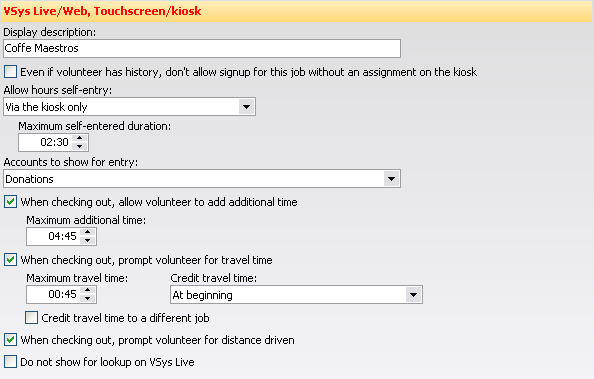
Display description |
If entered, this job will be known on the kiosk by the name you enter here. |
Even if a volunteer has history... |
If checked, volunteers are not allowed to sign themselves up for this job via the touchscreen/kiosk even if they have past hours or assignments. |
Allow hours self-entry |
Allows volunteers to give themselves arbitrary hours (other than checking in and out) via the touchscreen/kiosk and/or via the website. |
Accounts to show for entry |
The kiosk or VSys Live can allow volunteers to enter account records when checking out from a job. These can be things like "Meals delivered", "Patients visited", or any other metric. After defining the accounts you want to use, select, on this list, the ones that the volunteer should be prompted for when checking out of this job. |
When checking out, allow volunteer to add additional time |
Select this if you want volunteers to be allowed to enter additional time when checking out of this job. |
When checking out, prompt volunteer for travel time |
Use this to allow volunteers to enter travel time in addition to their hours for this job. That travel time can be credited at the end or beginning of their assignment, and can optionally be credited to a job other than this one (the one they're signed in for). (Note: travel time to another job is not valid on VSys Live.) |
When checking out, prompt volunteer for distance driven |
If selected, when the volunteer checks out, they will be given a place to enter the miles driven associated with this job. If hours are credited for their travel time, and done to a job other than this one, the miles/kilometers entered here will be credited to that hours record and not the one for this job. |
Do not show for lookup on VSys Live. |
Jobs can be hidden from lookup on VSys Live. This option might be used if you were constructing jobs for an event, but did not want them displayed until a specific date that you made them "live". |