This section covers the Project information panel which appears in the Profile Editor when a person is opened from within a project. The profile editor itself is described elsewhere.
Open a person by clicking on his name from within a delegation or from all of the people in a project.
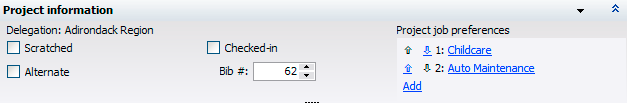
Field name |
Description |
A person who is scratched is known to have not shown up on-site, or is known not to be coming. This is the opposite of checked-in. |
|
Alternate |
A person is an alternate in a project when you've registered him as an "extra", to be used in case other registered people don't show. |
Checked-in |
A person who is checked-in is known to have shown up on-site. Checked-in is the opposite of scratched. While someone who is scratched is registered but did not show (or who is known to not be coming), someone who is checked-in actually arrived. |
Bib # |
This option is more commonly used in GMS than in VSys. |
Project job preferences |
These job preferences are distinct from the person's global job preferences, if any. Enter here what the person wants to do in this project, with their most preferred at the top. |