There are two ways of sending someone a quick SMS message: using a letter template or a simple message. The first creates a letter and merges the recipient's information with a template, sending it via the SMS Robot or the Standalone E-mail Robot. The latter lets you type freeform text which is sent immediately.
Either way the first step to send someone a quick SMS/text message is to right-click on them from most lists of people. If you want to use a letter template choose Send this person a letter. If you want to send a send a simple message choose Send this person an SMS/text message.
![]()
Using a letter template
Select Send this person a letter, then choose a letter template whose delivery method is SMS. VSys will merge the template with the person's data and produce a letter that you can edit.
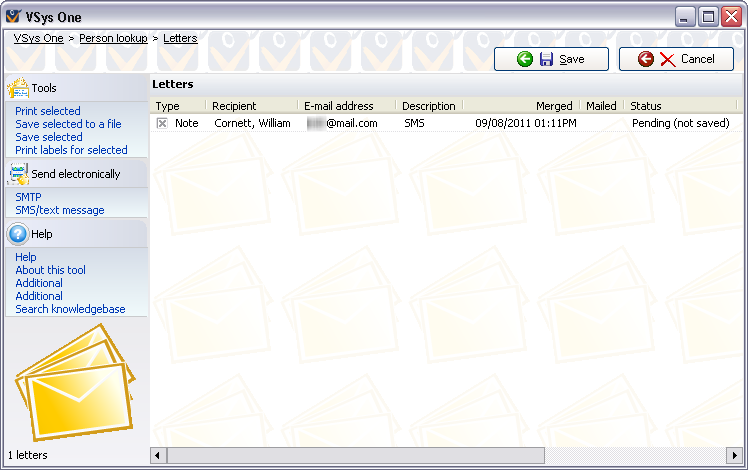
Click Save here to just save the letter for later delivery or allow the Standalone E-mail Robot to deliver it, or click on SMS/text message on the left side to deliver it immediately.
Sending a plain message
Select Send this person an SMS/text message brings up a dialog: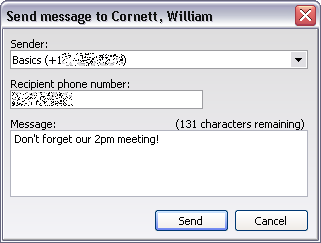
Choose the phone number that the message should appear to come from, the recipient's phone number (which will be their preferred SMS number, or any mobile number if there's no preferred value set), along with the message itself. Click on Send to deliver the message immediately.