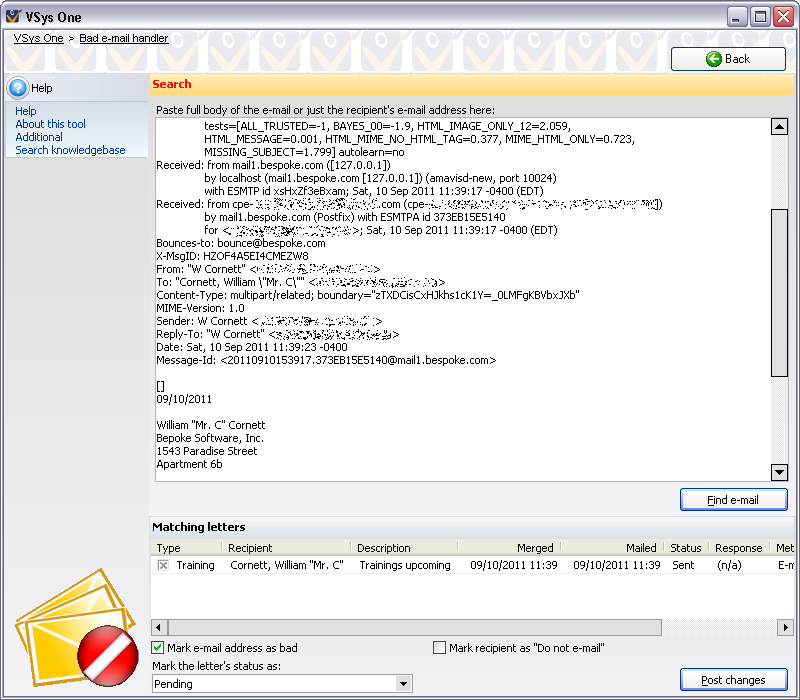
The Bad E-mail Handler is designed to handle e-mails returned as undeliverable ("bounced"). An e-mail may be returned because the recipient is unknown or due to technical issues with mail servers.
For each returned e-mail, paste the full body of the e-mail into the editor, then click on the Find e-mail button. VSys will find the e-mails in its records. If VSys was able to find the sent e-mail, it will bring it up and give you a set of options. Check all that are appropriate then click on Post changes. The options you selected will be applied to the recipient and/or letter as appropriate.
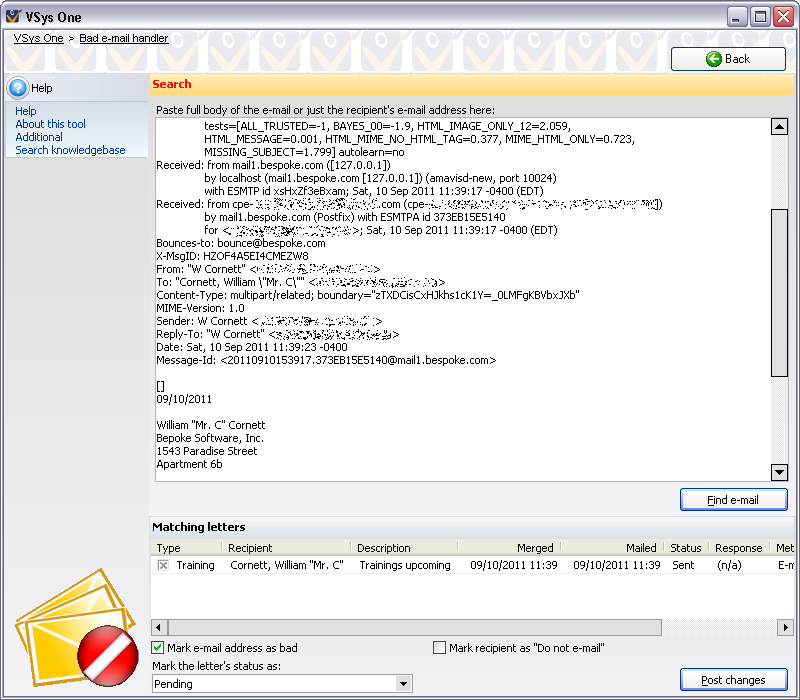
Mark e-mail address as bad |
Indicates for the recipient that this is not a valid e-mail address. That address won't be used in future mailings. |
Mark recipient as "Do not e-mail" |
Check this if the e-mail address was valid but the recipient does not want to receive e-mails any more. |
Mark the letter's status as |
Sets the status of the letter to the value you choose here: Pending, Cancelled or Undeliverable. |
You can right-click on the individual letters under Matching letters to perform actions specific to those letters, including editing the recipient.
You can just type in an e-mail address to see all recent letters sent to that address.