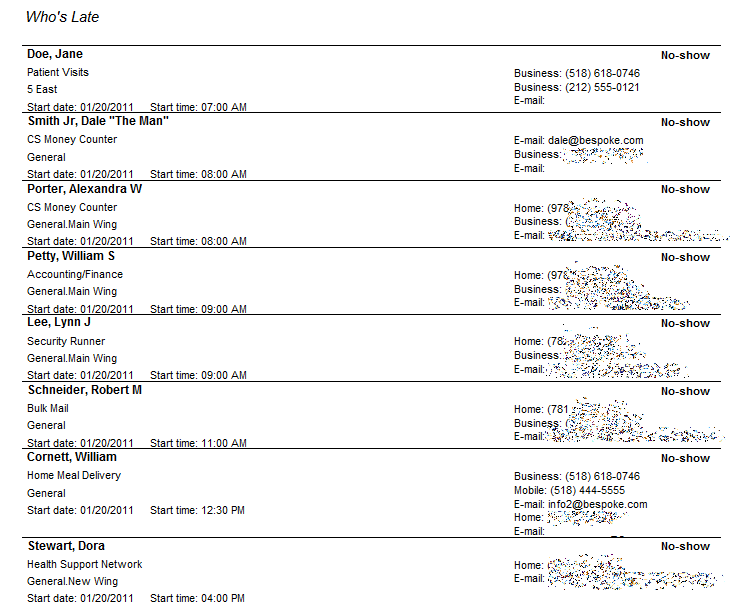When to use this report
Use this report to find out
This is a built-in report, but you can customize its contents like most custom reports.
Steps in this task
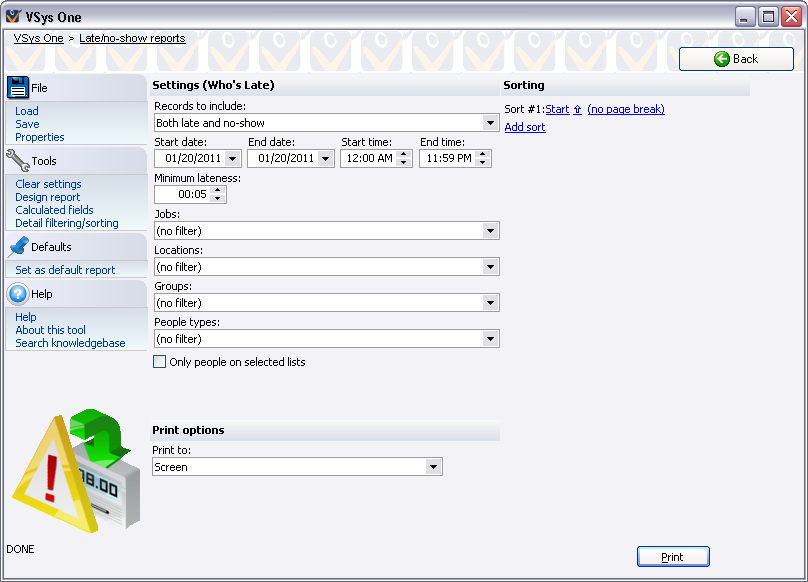
Filter name |
Description |
Records to include |
Which types of records you are interested in seeing. |
Start date, End date, Start time, End time |
Only assignments starting during this period will be considered. |
Minimum lateness |
Only applicable if late people are included in the report. A person has to be at least this many minutes late for their assignment to be included. |
Jobs, Locations, Groups, People types |
Only assignments with the selected jobs and/or locations, and people with the selected groups and of these types will be printed. |
Only people on selected lists |
If one or more lists are checked, a person has to be on at least one of these lists to be printed. |
Sample