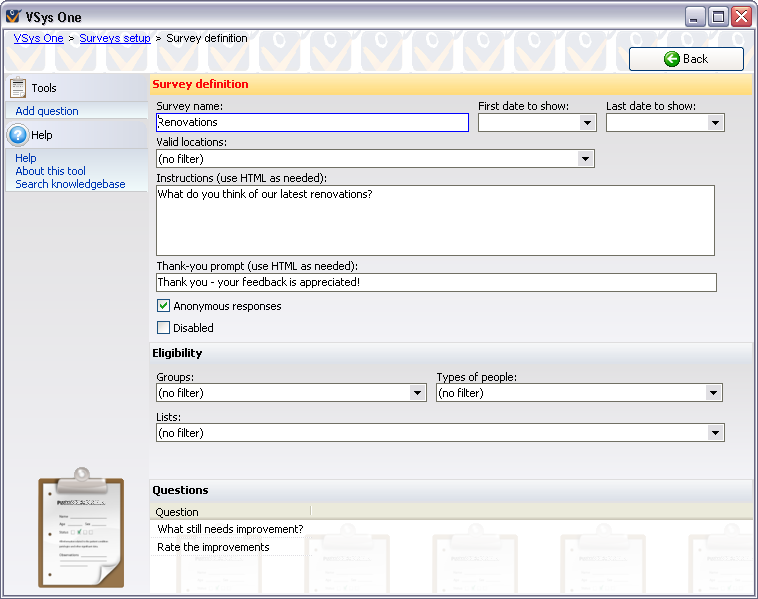
Survey name |
This will show on the kiosk as the volunteer fills out the survey. |
First date to show, Last date to show |
The date range in which the survey is valid on the kiosk. |
Valid locations |
If kiosk locations are defined, you can use this to limit which kiosks the survey will appear on. |
Thank-you prompt |
After the survey is complete, this message will be shown to the volunteer. You can use HTML in the message to format it, or leave it blank and no message will be shown. |
Anonymous responses |
If checked, when survey responses are recorded, they won't be connected to the volunteers who answered. |
Disabled |
An disabled survey is never shown. So you can mark surveys which you don't need now but expect to use again in the future as disabled to keep them available but have them not affect your work now. |
Groups |
Only people in these groups will be shown the survey. |
Types of people |
Only people of these types will be shown the survey. |
Lists |
If any lists are chosen, a person must be on one or more of these lists to see the survey. You can use Intellilists here if you need advanced selection rules that are beyond the scope of the group and people types options available here. |
Questions |
Click the Add question link on the left to add a new question. Right-click on the list of questions to define new questions or to edit or delete existing questions. |