Sub-letters are like detail reports. For each matching record, they'll be included once. These are most commonly used to detail a person's assignments, upcoming trainings, or account records. For each letter template, you can define any number (including zero) of sub-letters. Click the Edit sub-letters link inside the letter template to configure the sub-letters.
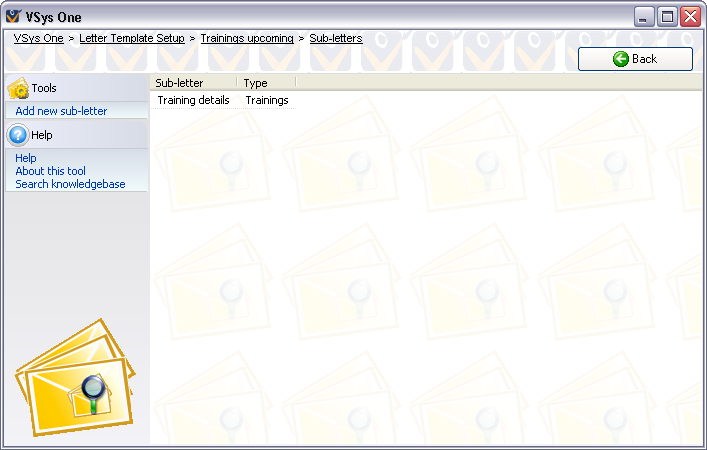
To define or edit a sub-letter
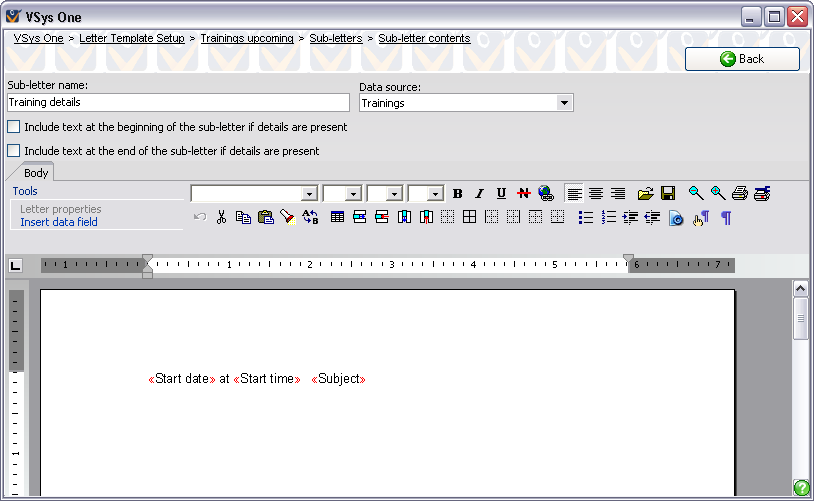
Properties
Sub-letter name |
The description of this sub-letter. This value is not printed anywhere and is only used for your own reference. |
Data source |
The data used in this sub-letter. Records of this type will be each be printed once. |
Include text at the beginning... |
If checked, shows the tab. |
Include text at the end... |
If checked, shows the tab. |
|
This is the text that will be repeated once for every record. Include in this the details for each record, using tabs or tables to space the fields out so they'll print and line up as intended. In the example above, this subletter will print the date, time and subject for each training a person has in his schedule. |
|
If at least one detail record is printed, the contents of the header will print above the detail records. If there are no printed detail records, the header will not print. |
|
If at least one detail record is printed, the contents of the footer will print below the detail records. If there are no printed detail records, the footer will not print. |
Insert data field |
Inserts into the any of the fields that are part of the data source you've selected. |