Before you begin
Tell other users to exit the project. VSys One cannot open the project's setup when one or more other users have it open. Right-click on the project's name from the Projects panel on the VSys One main screen, then select Setup and then on General.
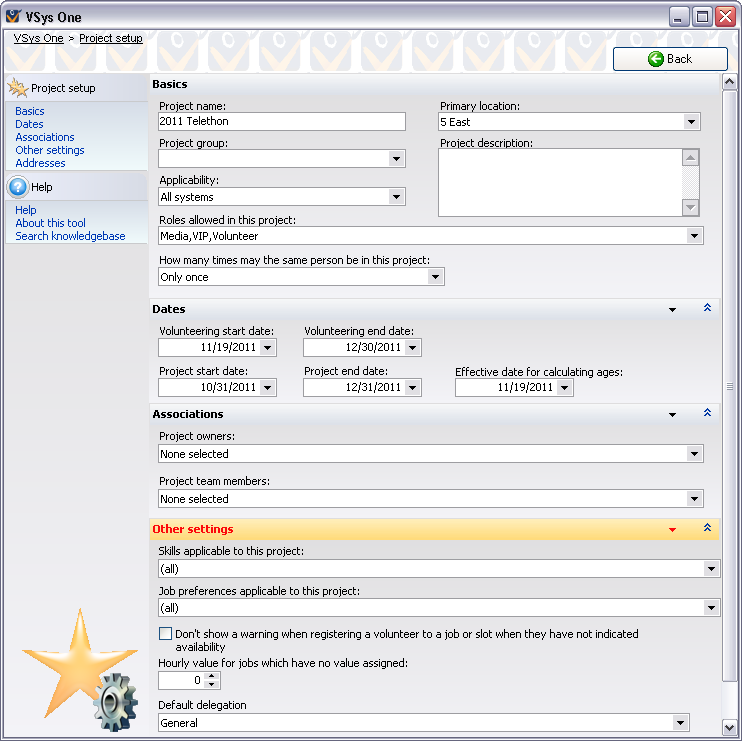
Basics panel
Field name |
Description |
Project name |
This description of the project appears on the list of projects and in many reports. |
Primary location |
The base location for the project. This is used when searching for projects. |
If you've defined one or more project groups, you can filter and sort projects by the one selected here. |
|
Project description |
An optional detailed description of the project. |
Applicability |
VSys One-only: Project will not appear in GMS. GMS-only: Project will not appear in VSys One. All systems: Project will appear in both GMS and VSys One. |
Roles allowed in this project |
One or more roles that people may play in this project. Note: eliminating a role here will not delete people from the project who already have that role assigned. |
How many times may the same person be in this project |
More than once but only in different delegations. A person can be registered in this project any number of times as long as it's only once in each delegation Only once a person may only be registered in this project once. |
On a second and later registrations, show a warning box |
If More than once... is selected above, and you try to add a person to a project a second time, a warning dialog will appear if this is checked. |
Dates
Volunteering start date |
The first date on which volunteers are expected to work. Job slots cannot be created with dates before this. |
Volunteering end date |
The last date on which volunteers are expected to work. Job slots cannot be created with dates after this. |
Project start date |
The nominal start date for the project. This appears on reports and on the list of projects. |
Project end date |
The nominal end date for the project. This appears on reports and on the list of projects. |
Effective date for calculating ages |
So that entrant ages don't appear to change during the middle of a project, all ages in the project are calculated as of this date, no matter what the calendar date is. |
Associations
These are the staff members associated with the project. You can filter projects and their reports by owner and team member. The people who appear on these checklists are the ones defined as security users in VSys One.
Project owners |
The primary owners of the project. |
Project team members |
All users associated with the project. |
The Associations panel will only show if VSys Security is enabled
Other settings
Skills applicable to this project |
This lets you limit the skills available within this project. Used within jobs setup and filters in a project. |
Job preferences applicable to this project |
Lets you limit the job preferences available within this project. Used within jobs setup and filters in a project, as well as when assigning people job preferences within the project. |
Don't show a warning when registering a volunteer to a job or slot when they have not indicated availability |
When giving assignments to volunteers, if the volunteer hasn't indicated availability for that time, a warning message is shown. Check this box to suppress that warning. |
Hourly value for jobs which have no value assigned |
When crediting volunteers with hours, uses this value if the job itself does not have one. |
Addresses
Assigns one or more addresses to the project itself. This can be used in custom reports in the project.