These settings normally only need to be set up once. You will probably need a network administrator to provide you with some values. From the Tools menu on the left navigation bar of the E-mail Robot, select Set up e-mail options.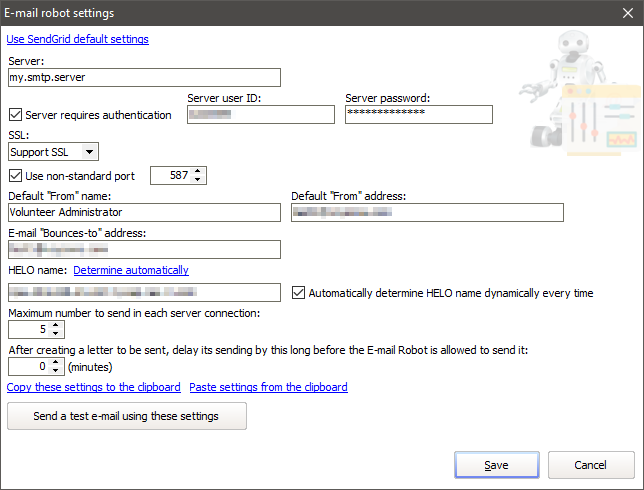
Field name |
Description |
|||||||
Use internal relay (no external SMTP server) |
Checking this causes VSys to send all outbound messages directly, without the need for an SMTP server of your own. For this to work, VSys (or the Standalone E-mail Robot) must be able to make outbound connections through your firewall. This method is not recommended and is disabled by default. |
|||||||
Server |
If you choose not to Use internal relay, the name of the SMTP server you use for outgoing mail. It may be something like mail.yourorganization.com. You can check your regular e-mail application for this value if your e-mail program uses SMTP (Simple Mail Transport Protocol). Note VSys cannot use your Microsoft Exchange server for sending e-mails unless Exchange is configured to allow SMTP connections. |
|||||||
Server requires authentication |
If your mail server requires you to log in to be able to send mail, check this box. |
|||||||
Server user ID, Server password |
If Server requires authentication is checked, enter the user ID and password needed to access that server. |
|||||||
SSL |
|
|
||||||
Use non-standard port |
If checked, VSys and the Standalone E-mail Robot will use this port, instead of the default port 25, for connecting to mail servers. Only use this as instructed by VSys One technical support or your IT department. |
|||||||
Override DNS server |
Use this to use a DNS (Domain Name Server) other than the one which is set for the machine running the E-mail Robot. |
|||||||
Default "From" name, Default "From" address |
For outgoing e-mails which don't have a From address assigned to them, VSys will use this name and e-mail address. |
|||||||
E-mail "Bounces-to" address: |
Optional, includes this in the headers of outbound messages. Convention is that messages which cannot be delivered will be bounced to this address, if present, rather than the sender's e-mail address. However not all mail systems honor this convention. The bounced messages may still go to the Reply-to address. |
|||||||
HELO name |
When using SMTP to send e-mails, VSys gives its own name to the server, and that name - depending on the server - may have to match the reverse DNS name for the external IP address making the outbound connection. Use the Determine automatically link to have VSys try to determine the correct HELO name value for you. You can also use a service like What's My IP to determine that name. |
|||||||
Automatically determine HELO name every time |
If this is checked, VSys will automatically try and determine the correct HELO name for the machine it's running on every time it tries to send e-mails. This is usually only used if the machine delivering mail has a dynamic IP address. |
|||||||
Maximum number to send... |
After sending this many e-mails, the E-mail Robot will disconnect from the SMTP server then re-connect as needed to send the next batch. |
|||||||
After creating a letter to be sent... |
When a newly-created e-mail is saved and marked as "Pending", the E-mail Robot will not try to actually send that message until this number of minutes has passed. This setting is meant as an "Oops, I didn't mean to send those!" helper, letting you retract e-mails before they're actually delivered. |
|||||||
Copy these settings to the clipboard, Paste settings from the clipboard |
Use these to copy the SMTP settings from one VSys system to another. |
|||||||
Send a test e-mail using these settings |
Uses the settings above - without saving them yet - to send a sample e-mail and verify that the settings are correct. |
To determine the HELO name, VSys does a GET to http://www.bespoke.us/php/GetHELOName.php to determine the IP address of the machine making the request. You can override this by putting the following setting into your VSys.ini file: [General] HELOServer=www.example.com/WhoAmI.php
With this setting VSys will call the script on that host instead of its default script/host. It expects back a text/html response with a single line containing the reverse DNS of the caller.