To allow your staff to request volunteers and to allow them to see the status of their existing requests, you'll add two things to VSys Live:
Submitting new applications
To a VSys Live menu, add either:
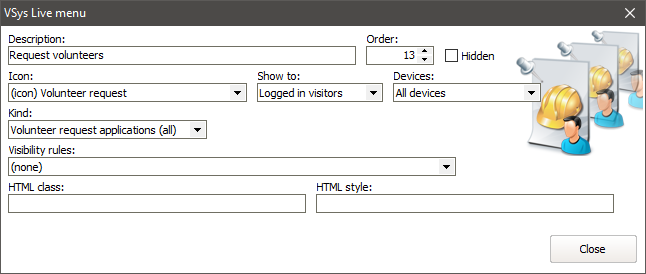
You can use visibility rules to limit who has access to these menu items.
Viewing submitted applications
Create a VSys Live page with the listing view Volunteer request applications on it. (Or add this listing to an existing page.) Optionally select the columns to display and sort order, and/or filter which types of applications can be shown. When VSys Live shows this listing, it will display all of the requests submitted by the current user, and optionally provide a link for them to view and/or edit the application.
Again, use visibility rules here to hide this listing for VSys Live users who should not be using this tool.
If you created a new page, be sure to add that page as a menu item so that it can be accessed.