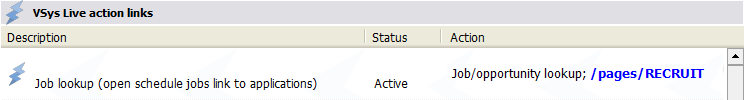Create job lookup action link
Now that we have applications to use, open schedule jobs and merge templates, we can add the job lookup action link. The detailed options for that tool are defined here; below are the properties most relevant to using it for opportunity recruiting.
Logged in user |
Choose an appropriate value based on whether this tool is for new volunteers, existing volunteers, or both. |
Look up |
Open schedule jobs only. |
Lookup only/no signup, Allow team signup, Show signup/more info links on a new page, Show results in calendar format, Show in Google Maps |
Leave these un-checked. |
Merge template for results listing |
Select the first merge template that you created previously. This template should not normally include the links to actually sign up. |
Merge template for signup |
Select the second merge template that you created previously. This template should include the links to actually sign up. |
Publish